Communication Evolution

LLUFs tested and reviewed different virtual communication tools at the start of the online semester. We are going to take a look at how their original assessments compare to their current opinions of these platforms--and find out which tools have stood the test of two months' time.
The Tools
- Zoom
- Houseparty
- FaceTime
- Squad
- Flock Draw
- Club Penguin
- Google Docs
- Google Hangouts
- Discord
- Netflix Party
- Watch2Gether
- Metastream
- Watch Party
- Vemos
Zoom
Tested by: Molly Peterson

Original Assessment
Pros
- Has so much functionality; provides different mode options (for example, conference call vs. webinar)
- Provides hierarchical controls, so professors can maintain command of a virtual classroom
- Supports many users at once
- Supports screen share
- Is widely familiar; most people have probably used it by now
- Allows you to chat with the entire group or privately with an individual
- Has many unique features like hand-raising, breakout rooms, polling, and even a whiteboard option
Cons:
- Video quality can be poor and unpredictable; the view of other members on a call is generally blurry
- Costs money to use; subscriptions are paid for monthly
- Because there are so many options, extra literacy is required--and there may be technical difficulties in a meeting when users don't know how to change settings or properly use a certain feature
Academic Use:
- Zoom is excellent for academic use and is obviously Harvard's platform of choice. However, we are lucky the University pays for our subscriptions. Zoom might not be an option for everybody in all contexts.
Do you still use this tool?
- Of course. It's the gold standard for formal, professional communications in the remote era. Students tend to avoid wanting to communicate via Zoom in their free time, however, because it is so rigidly associated with higher-pressure or less casual environments... but it allows for so many people on a call at once that for some scenarios it simply can't be beat.
Houseparty
Tested by: Elmer Vivas Portillo, Sofi Andrade, Sam Benkelman, Molly Peterson, Abby McElroy

Original Assessment
Pros:
- Allows you to quickly jump in and out of conversations with your friends who are online
- Offers games to play with the group (inc. Trivia, Quick Draw, Heads Up)
- Can help people feel more comfortable contributing/taking up space in the conversation because the number of members is capped at eight (which doesn't happen as much on Zoom or other, larger conference tools)
- Capable of running in the background of your computer indefinitely while you work--this feature can be utilized to facilitate people "dropping in" on each other, without having to share meeting times or coordinate, as long as they are friends in the app
- Has a more casual, comfortable connotation than Zoom
Cons:
- Does not allow screen share, despite its claims to the contrary
- Limits conversation to eight members
- Cannot provide the same structure as Zoom (for example, no Breakout Room function)
- Can be unintuitive to add friends
- Connection often fails on the computer for some users (there are fewer connectivity issues with the phone app)
Academic Use:
- Icebreakers (especially the games)
- Virtual "drop-in" settings like office hours
- Casual study space for students that simulates the spontaneity of a library or d-hall
- Quick discussions during class with a lot of mobility allowed between groups (unlike with Breakout Rooms on Zoom)
Do you still use this tool?
- Though some students are still using Houseparty, the craze has largely died down, and many haven't used the platform in more than a month. One theory as to why is that, during the first few weeks of quarantining, students were still adjusting after the abrupt switch from spontaneous on-campus social environment to isolation, and were more energized to speak with less familiar faces online. As quarantine has gone on, however, and the memory of being on campus becomes more and more distant, the thought of connecting with a mere acquaintance or even a stranger on the fly starts to seem less and less comfortable.
FaceTime
Tested by: Molly Peterson

Original Assessment
Pros:
- Makes it easy to see friends' and family's faces at the click of a button
- Has been around a while, so it is familiar to many and reliable
- Straightforward connection process: doesn't require you to manifest a link and mess around with settings
- Group FaceTime allows up to 32 simultaneous users
Cons:
- Limited to Apple users
- Requires disclosing your phone number
- Can disconnect frequently for users with lower bandwidth
Academic Use:
- FaceTime is not appropriate for in-class academic use because it is accessible only to those with Apple products.
Do you still use this tool?
- Yes; FaceTime is so tried and true for Apple users that it probably isn't going anywhere any time soon. However, with the advent of so many new streaming platforms, students have been using FaceTime less than pre-quarantine, because they've been exposed to more options, each with its own unique functionality.
Squad
Tested by: Kylie Simms, Sophie Bauder

Original Assessment
Pros:
- Allows screen share with friends while watching YouTube, TikTok, and Snapchat
- Video chat continues while streaming; simultaneous video/audio streams (one being that of the online content, the other your friend's face/words)
Cons:
- No mute button
- Confusing user interface
- Requires you to share contact info from your phone
- Frequent glitches
Academic Use:
- Inappropriate for class use because of the requirement to share phone contacts
Do you still use this tool?
- No; the platform supports only small-scale video streaming, which is more convenient to approximate just by texting/messaging YouTube videos, Snapchats, or TikToks to friends.
Flock Draw
Tested by: Tyler Johnston, Laura Frustaci
Original Assessment
Pros:
- Runs fast with no glitches experienced by LLUFs so far
- Provides a full set of colors and many brush sizes
- Includes built-in text chat
- Calming and creatively stimulating
Cons:
- Site contains banner ads, which can be distracting
- Has no undo button -- can really mess up a project of any consequence
- Has no eyedropper tool
Academic Use:
- Could be used for group diagramming or brainstorming in a visual mode
- Art classes could put to good use sketching or drafting (though it seems unlikely this would be the medium of choice for a final project)
- A good way to help students decompress--could take a break from lecture/discussion to let students doodle or visually synthesize together for a few minutes
Do you still use this tool?
- Our student tester Laura says she hasn't used Flock Draw since she tested it, but would love to if anyone else was interested in logging on with her. Some of these more niche platforms can feel weird or unlikely to propose to friends who are not already using them.
Club Penguin
Tested by: Yilan Yang, Mario Guiterrez-Rodriguez, Carlos Guiterrez

Original Assessment
Pros:
- Very fun and engaging, keeps user constantly involved
- Provides different types of communication (penguin dance moves, text bubbles, emojis, postcards)
- Numerous servers foster a broad, global community
- Avatar and igloo are customizable, allowing users to showcase their personalities
Cons:
- Minigames cannot be played with friends, must be undertaken individually
- Does not allow for private messaging--all messages will be broadcasted to the whole server, guaranteeing strangers will see your message
- Postcards, dance moves, and emojis are limited in their scope: they are not very customizable and fail to convey clear or complex information
- Has potential to be extremely distracting
- Messages don't last very long and chat history quickly exceeds its memory
- Requires a lot of bandwidth
Academic Use:
- Not a lot of practical academic use beyond levity or stress relief.
Do you still use this tool?
- Perhaps for fun every once in a while, but a lot of its appeal stems from nostalgia, since a lot of Gen Zers (and probably some younger millennials) played it growing up. New users might not find the website that worthwhile as a potential outlet.
Google Docs
Tested by: Brenda Ceja, Jeremy Tsai
![]()
Original Assessment
Pros:
- Facilitates collaborative, simultaneous editing
- Edits appear in real-time
- Is easily accessible with an intuitive user interface
- Has basic embed capabilities (photos, hyperlinks, videos)
- Provides 3 different modes to toggle--view, comment, and edit--allowing control over user involvement capacities
- Includes chat side bar (chatting is also easy in-document)
- Saves automatically! Huge!
- Can save changes offline, though these changes will be lost if the computer is turned off or dies before access to internet can be restored
- Supports many Chrome extensions, such as Zotero, a citation generator and resource-saving cloud
- Google Drive integration allows access to many other types of media/files and provides opportunity to organize projects across mediums
Cons:
- Can lag when multiple users are editing the same file
- Formatting errors can occur with simultaneous editing or when exporting document
- Has no checks against freeloading, hard to determine which group members contributed what
- Requires a reliable internet connection for most effective use
Academic Use:
- Fast way to take notes
- Study guide making/sharing
- Group project work
- Sharing documents
- Taking minutes for student group meetings
Do you still use this tool?
- Resolutely yes, Google Docs is essential for any student or collaborative person. The organizational benefit it supplies is relevant to both professional and person contexts.
Google Hangouts
Tested by: Brenda Ceja, Jeremy Tsai
![]()
Original Assessment
Pros:
- Is highly accessible--no sign-up cost or download necessary
- Does not place time limits on calls (unlike Zoom, which will limit calls to 40 minutes outside of professional/educational accounts)
- Intuitive user interface
- Requires no personal information from user
- Works on many devices, unlike Apple product-specific platforms like FaceTime and Houseparty
- Little lagging and high resolution
Cons:
- Fewer features than Zoom (e.g. no virtual backgrounds, breakout rooms, hand-raising functions)
- Lack of virtual background feature specifically entails students who may not be comfortable sharing visual information about their home environment have no easy way to avoid doing so
Academic Use:
- Student group projects outside of class (no phone number is required to make an account, a huge plus)
- In-class or moderated needs would be better served by Zoom
Do you still use this tool?
- Yes; many students have transitioned away from using Houseparty for their social needs to more intentional, controlled communication tools like Google Hangouts.
Discord
Tested by: Lara Teich, Julie Tassinari

Original Assessment
Pros:
- Is free!
- Very similar to Slack in facilitation of many project threads or group communication spaces
- Has voice chat feature that allows you to easily speak in-person with members within a given channel (biggest difference from Slack)
- Sends information about who is typing in real-times
- Downloadable on many devices
- Can be operated easily in an internet browser without download
Cons:
- Has a stigma of catering primarily to "gamers"
- Voice chat does not offer hierarchy control (for example, professors would not have the ability to mute students were they abusing the voice chat function)
- Can be confusing when first getting started, though a help section is easily accessible and many online walkthroughs are available
- Some functions are only available with a "Nitro" subscription (premium upgrade) of $9.99 a month--though the added features are more of fun bonuses than essentials
Academic Use:
- Professors could make a free account on Discord and create a server for their whole class--TFs could be made co-administrators of the server by assigning them the responsibility in the server's "roles" section
- Offers a more relaxed, accessible, and unified environment for classroom engagement than email or other analog methods of communication--it's nice to have everything in one place
Do you still use this tool?
- Though our student testers have not used this tool since testing it, they have very positive opinions of the interface and affirm its potential as an educational tool. A big reason why they haven't used it since testing is that its functionality is best suited for communication between large numbers of people, which generally entails an initial effort to get everyone registered and an institutional commonality/unified mission among users.
GroupMe
Tested by: Molly Peterson
Original Assessment
Pros:
- Allows group messaging between users of all phone brands
- Can be used as a phone app or on the computer
- Syncs phone contacts for quick access
- Notifications can be toggled--even provides the option of muting individual conversations
- Individual and group avatars and names are customizable
Cons:
- Requires wifi
- Often glitchy for some users (failing to load messages, only partially syncing contact lists, etc.)
- Offers little opportunity for hierarchical regulation
Academic Use:
- Because GroupMe is not easily regulated, it is best used for communicating with students outside of a formal classroom context--for example, small tutorials with a strong interpersonal component could communicate via GroupMe.
Do you still use this tool?
- Yes; GroupMe has been used by many for a long time--old group chats require perennial attention, and new group chats are created often.
Netflix Party
Tested by: Molly Peterson, Jongtae Jeon
Original Assessment
Pros:
- Allows you to easily sync Netflix with friends
- Rarely lags, if ever
- Has a high image retention (no annoying pixellation)
- Comes with a chat window
- If one person pauses the video, everyone else's video will be paused too
- Is a free Chrome extension!
Cons:
- Does not sync audio, chat must be conducted via instant messaging
- Only services Netflix, cannot be used with other streaming platforms
- Ends the streaming session when the view window is exited, so you'll have to start a new session every time you switch shows
- If streaming gets out of sync, the only way to fix is by restarting the party
Academic Use:
- Netflix Party could be useful if a professor is desiring to stream a video for all of their students, but because every student must have Netflix, there are many accessibility contingencies to its usage.
Do you still use this tool?
- Yes; it is great for digital movie nights with friends. Though some of our student testers like to supplement with FaceTime or Discord for a real-time audio/video feed. It can be preferable to just share screen over Zoom for more functionality, although screen sharing can result in low-quality streaming on slower wifi networks.
Watch2Gether
Tested by: Molly Peterson, Jongtae Jeon

Original Assessment
Pros:
- Allows you to stream YouTube videos and other embedded web content
- Is a free Chrome extension
- Add-on is easy to use
- Video feature allows you to see your friends' faces and hear their voices while you are watching together
Cons:
- Requires the user to manually search for and select videos to Watch2Gether each time; this gets tiring quickly because YouTube videos tend not to be very long in length
- Streaming quality is variable
- User interface can be unwieldy; it's confusing to figure out how to use the video chat and clicking "Watch Next" links within YouTube windows will open that video for you only, rather than streaming it for the whole party
Academic Use:
- Though Watch2Gether is probably my least favorite of the watchparty extensions I tested, it is one of the most accessible, making it more suitable for academic use than, for example, Netflix Party. However, I would recommend Metastream over Watch2Gether, because it streams a wider variety of accessible sites--though its diversity comes at the expense of a video chat feature.
Do you still use this tool?
- No; there are other preferable streaming platforms, in our testers' opinions.
Metastream
Tested by: Molly Peterson, Jongtae Jeon
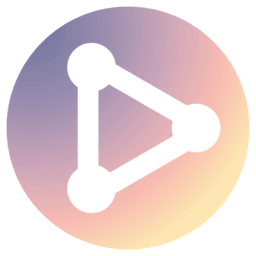
Original Assessment
Pros:
- Provides access to a diverse range of sites, including those as uncommonly supported as Twitch, Crunchyroll, Reddit, and even Soundcloud, as well as favorite like Netflix, Hulu, and YouTube
- Features a "Next Up" dock, so a streaming playlist can be curated without constant manual intervention
- Chat disappears a few seconds after the last message is sent, so there are fewer unnecessary distractions
- Ideal for Firefox users, which the platform is tailored to
- Is accessible: provides access to many sites which require no paid subscription
Cons:
- Has no voice chat feature
- Is in beta mode, so there are frequent and potentially unforeseeable glitches--however, the development team does provide a troubleshooting guide
Academic Use:
- Metastream is recommended for academic use, particularly for its ambient potential. Professors could curate playlists of Soundcloud songs/podcasts, Twitch videos, Youtube fascinations, etc. and send their class a link. It is also widely accessible because of the sheer number of sites it supports, unlike so many other streaming services.
Do you still use this tool?
- LLUF tester Molly is a big fan of this tool and would like to use it more frequently, but many of her friends prefer to communicate via platforms that have a voice chat function.
Watch Party
Tested by: Molly Peterson, Jongtae Jeon
Original Assessment
Pros:
- Is essentially Netflix Party, but also streams Disney+
- Allows you to customize your avatar
Cons:
- Will end the session when you exit the video player
- Has no video chat stream
- Requires all users to have Netflix and/or Disney+ subscriptions to work
Academic Use:
- As with Netflix party, this could be great for video streaming, but accessibility is an issue.
Do you still use this tool?
- Not really; it's perfectly fine to use and is probably the go-to for Disney+, but Netflix Party is the more popular choice for any Netflix streaming, which is what our testers have been watching lately.
Vemos
Tested by: Molly Peterson, Jongtae Jeon
Original Assessment
Pros:
- Supports virtually any internet webpage with video, as well as streaming sites like Netflix, Hulu, etc.
- Syncs audio for the video stream and video chat through the same output -- this means that both sound feeds will be the same volume, and users don't have to mess around with syncing one audio stream through headphones and another through the computer or phone
Cons:
- Simultaneous audio sync requires headphone use to prevent feedback
- Is quite glitchy: the signal for pausing/playing the video isn't always sent through to all the party members, audio streams will frequently cut out, often requires multiple attempts to initiate a streaming session, etc.
- Can be confusing to navigate with computer permissions
- Will end the streaming session when you exit the video player
Academic Use:
- Vemos is a potential option if professors would like the class to be able to vocally discuss a video stream while it is running. Otherwise, other apps are better bets to furnish a non-frustrating virtual learning experience.
Do you still use this tool?
- LLUF tester Molly used this extension for a while mainly because of its simultaneous audio sync (Vemos' biggest advantage over similar services), but the number of glitches and technical difficulties have led her away from it in recent weeks. She has uninstalled the extension.