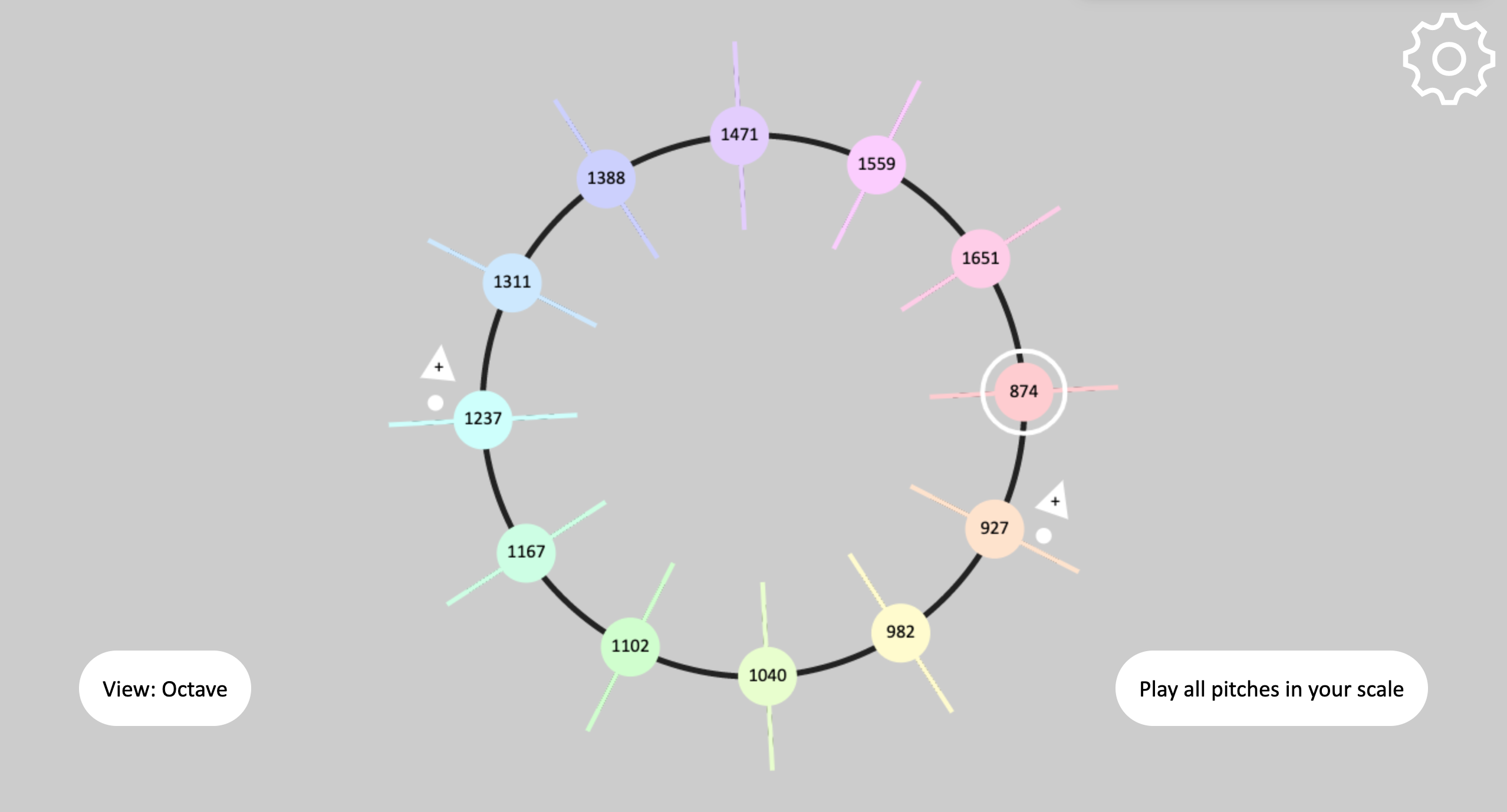The Gened 1080 Story
Our Goal
Before Gened1080 was Gened 1080, it was a SEAS class, an engineering elective for students involved in a technical field. This fall was its first semester as a general education course, so our main goal in helping this course was opening it up to a general audience. Our involvement was centered around making the material more accessible and approachable for students coming from different backgrounds of knowledge, both in engineering and music. It wasn’t just about the math being too technical, there was also complex music theory and composition involved in the course that’s technical in its own way. Bridging these two subjects together and creating a level playing field in both of them was our overarching goal in creating content. Since then, our goals for 1080 grew as the semester progressed, including creating a brand for the course, documenting students' work, and setting a precedent for materials used in future semesters.
Promo Video
Articles about the Course
1080 Fest: A Science Fair-Music Festival
Toolkit
The idea
Over the summer, we started working with Rob to come up with modules of concepts in math and music that students coming into the class would need a refresher or crash course on. We started by recording and editing videos of Rob explaining those modules, creating subsections and cropping the video for different concepts and used that to start building what would eventually become the full tool kit. Since the videos gave more of an extensive overview of the material, we added a written component to each module that gives students the general idea of what is covered in that section, to help them decide if they knew enough about the topic already or need to go more in depth in their review. Finally, we added some visual elements to each of the written descriptions through hand-drawn graphics, to show any concept that was hard to explain in plain test.
What we made
Final Gened1080 Fall 2019 Toolkit!
The process
- Module Blurbs
- Rob's Videos
- Rob’s math notes
- Sine Waves Observables
- Logarithms Observables
- Differential Equations Observables
- Sine Waves and Harmonics Observables
- Lots of fun graphics:
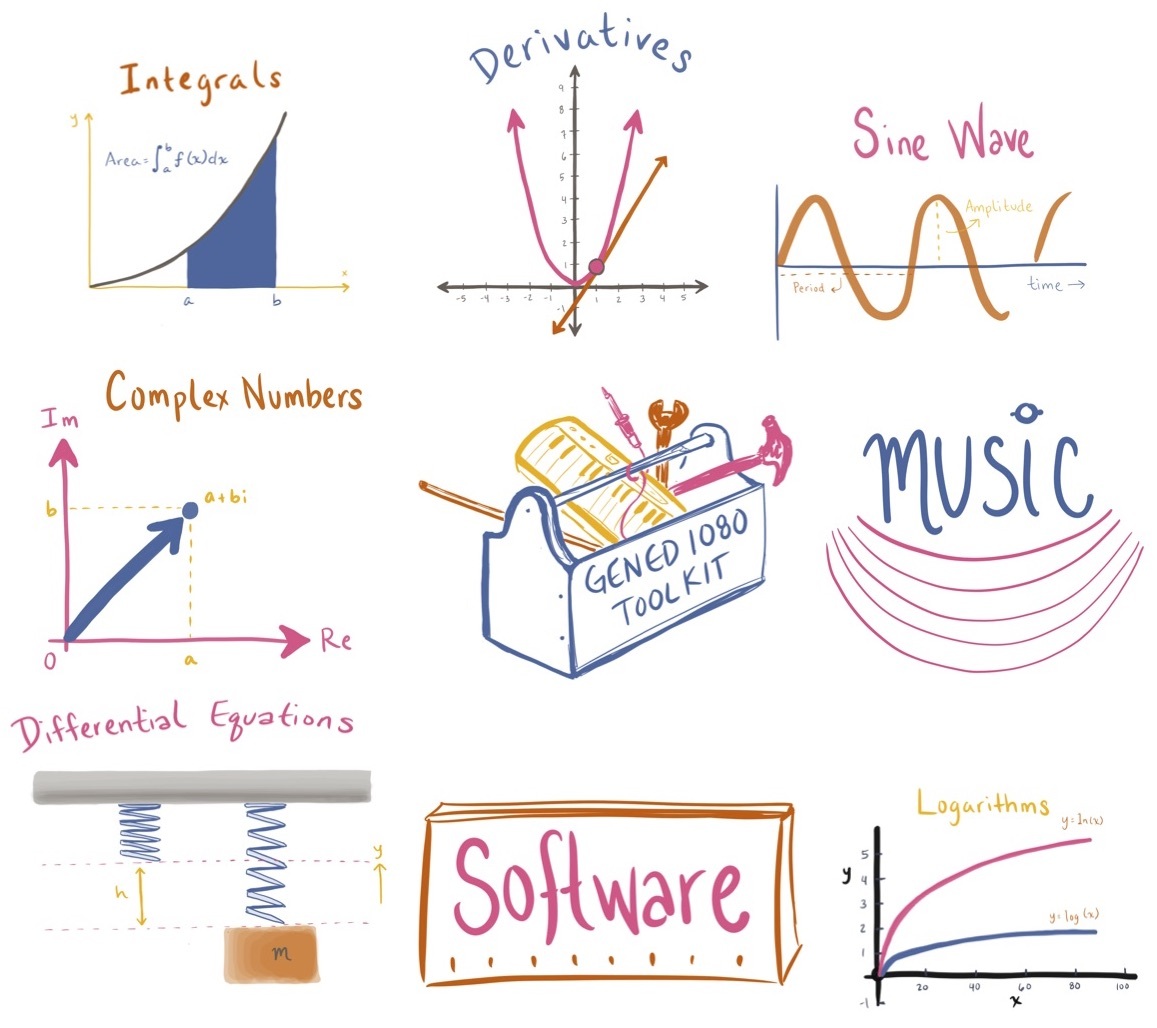
What could be added or improved
- Adding graphics on the notes in the video
- Animation of the graphics in the written components
- Create a more detailed Jupyter Notebook section
Make a Scale App
The idea
While making the videos on music theory for the toolkit, we realized the concept of a scale and how to create one was difficult to explain and understand through pencil and paper. There are so many ways to visualize it, we needed to go a step further than an observable, so students could interact with the material themselves and hear a scale they just made.
The resulting app we made as a resource does just that, you can pick a starting frequency anywhere and it will follow the 3/2 and 2/3 rule and place pitches on the next part of the scale. You can repeat that process multiple times until eventually you have a completed scale and can press play to hear all the pitches. Because there are so many ways to visualize a scale, the app has multiple views: frequency (a line with the lowest frequency on the left and highest on the right), octave (places frequencies in a circle, spaced relative to their frequency increasing clockwise) and ratios (places frequencies in a circle with arrows showing their value relative to other frequencies- either 2/3 or 3/2 away)
Once your scale is made, there are options to pick what pitch to start playing it. There are also added visual aids such as show equally-spaced equal temperament frequency lines and snapping the notes to 12-tone equal temperament.
What we made
What could be added or improved
- Adding notes that explain the concepts behind the scale students build as they go. Why are certain frequencies are picked? (explain 3/2 and 2/3 rule) What are the temperment frequency lines? ect.
Jupyter Notebook Resources
The idea
Referring back to our central mission in helping this course, the Jupyter Notebook resources were looking to make a very technical part of the class accessible to a general audience. Jupyter Notebooks were well integrated into the original engineering elective as a great tool to create visuals and simulations to and demonstrate acoustic concepts. While these visuals are still a really great way of communicating the class content and Notebooks are easier to learn than coding from scratch, Jupyter Notebook is still coding in Python and can be intimidating to students who have never worked in a coding language.
Our Software page in the Toolkit, featuring step by step videos on the Jupyter Notebook projects for the course were meant to leave students feeling comfortable with using this tool to understand concepts rather than having the tool be a whole other thing to learn. While we achieved this goal, the Notebooks became an optional part of the course and looking towards future semesters, as we build more resources, shorter videos and simple Jupyter Notebook projects could add a lot to the course.
What we made
Final Jupyter Notebook Resources!
What could be added or improved
- Making shorter videos or breaking up the current videos into more manageable sections
- micro-projects for students to get comfortable using Jupyter notebook for labs or final projects
1080 Fest
The idea
The idea behind 1080 fest was to create an end of the semester event for the course where student's could share their final projects. We wanted to have branding for the class that not only decorated the event, but also created an environment for students. We were going off of the idea that classes that have certain iconography and branding that you see on posters and stickers around campus make students feel like theyre a part of something. Having that kind of branding present at 1080 fest got students excited to display their work.
It was a project fair and talent show in one, once again combining the engineering and music worlds. The main goal was to give students something to work towards, an exciting platform to show what they had learned all semester. It also set precedents for the class since this was its first semester being taught. It provided a gallery of ideas that can inspire future students in the course.
It also set a precedent for the Learning Lab, we host events in our space all of the time, but 1080 fest gave us the opportunity to try mobile recordings and mapping out spaces that we’re not as familiar with, opening up a whole new realm of possibilities for the kinds of events we can host and document.
What we made
The process
Mapping the Space
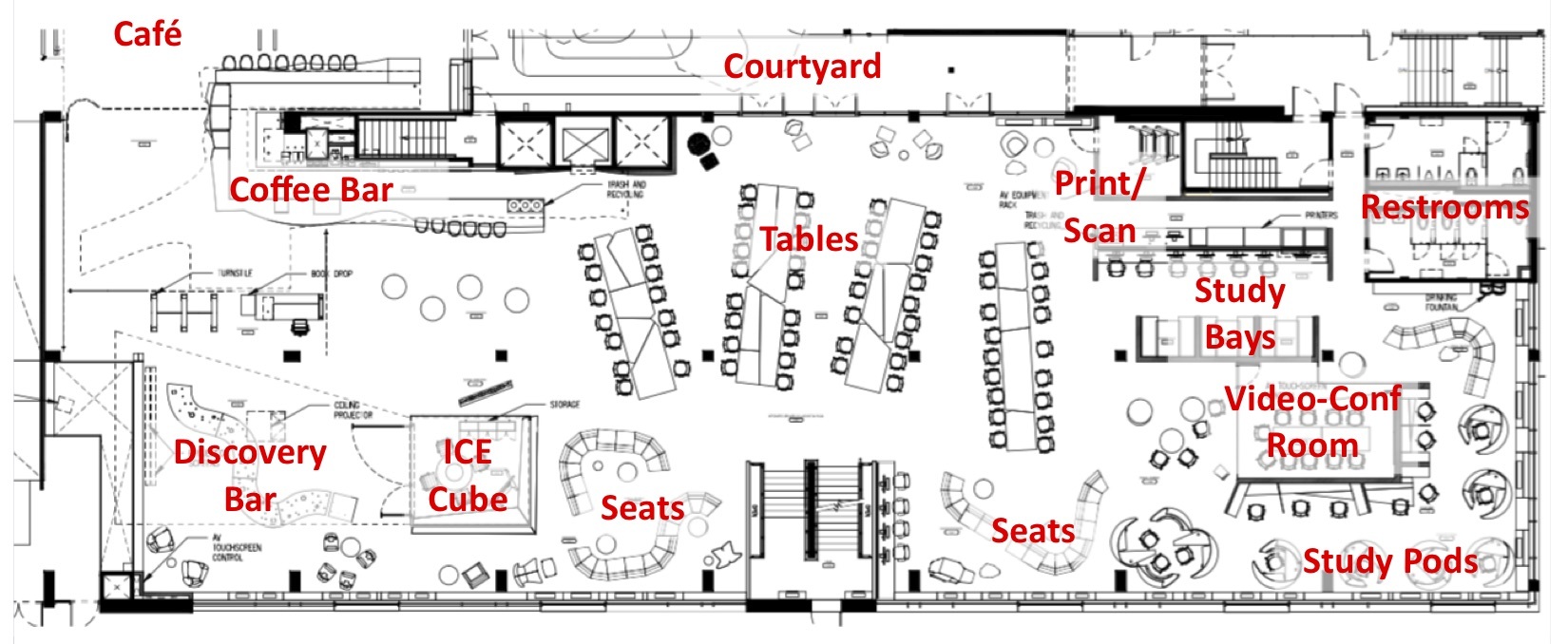
Facebook Event Graphics
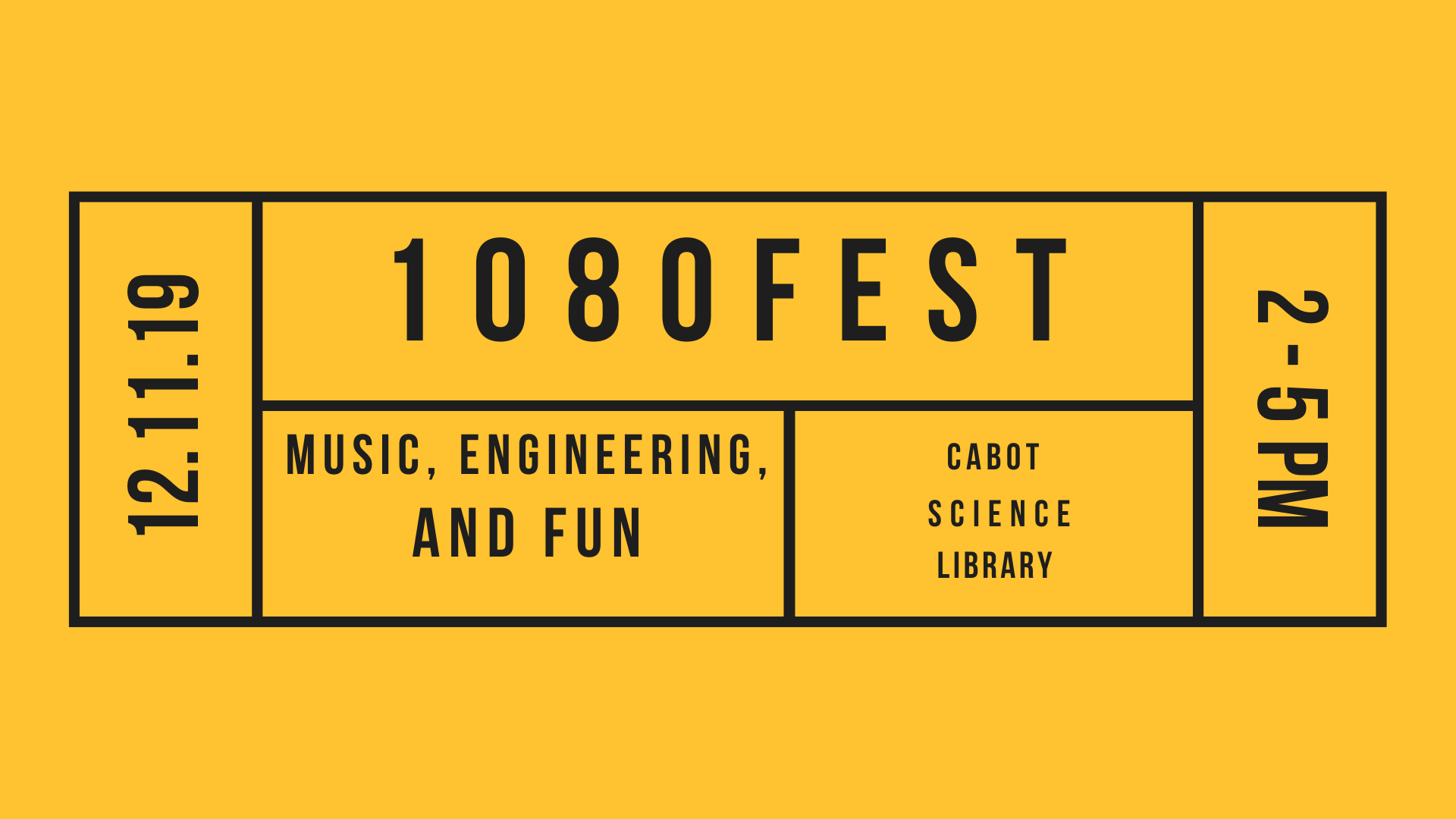
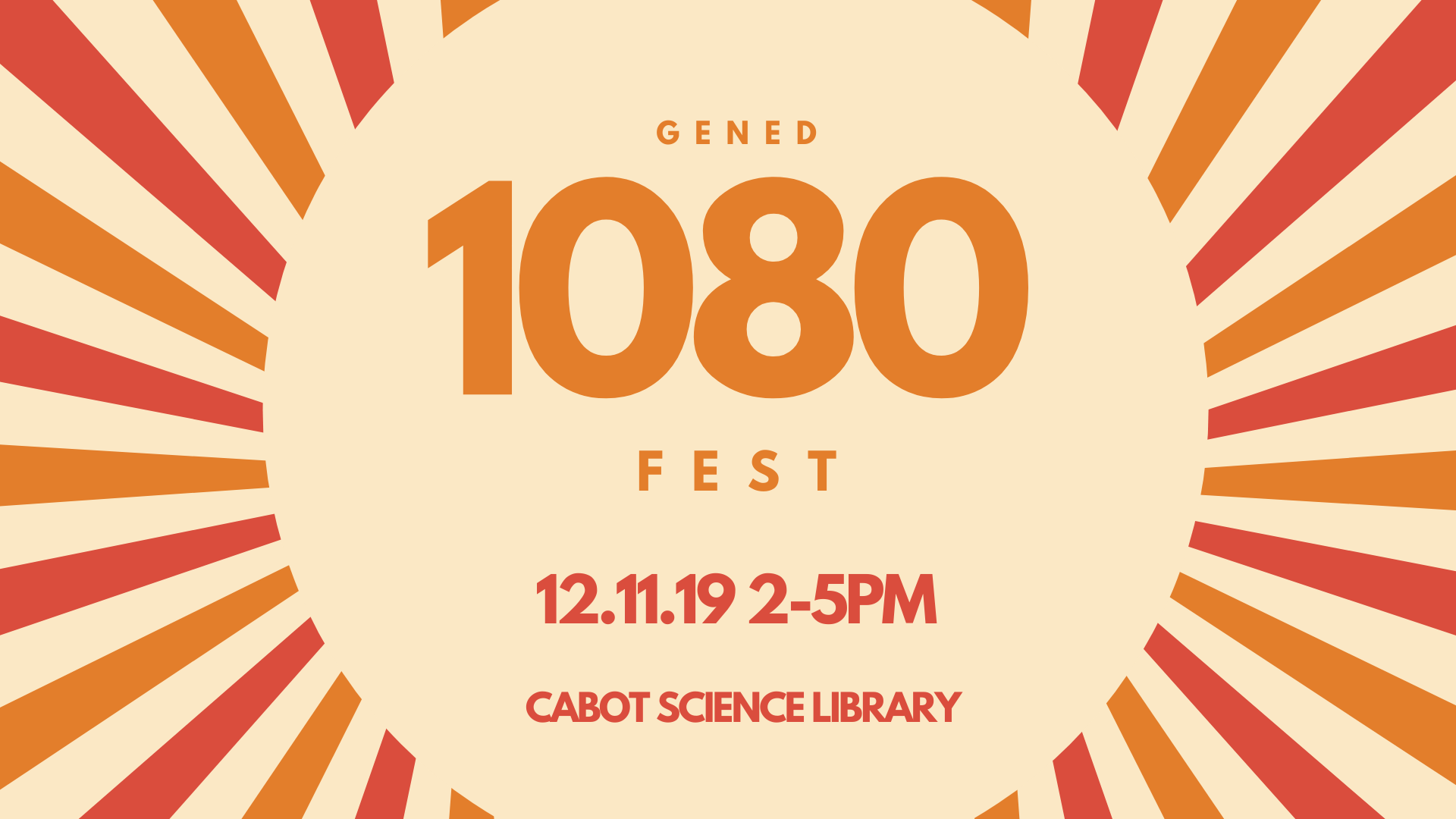
Instagram Post

Posters


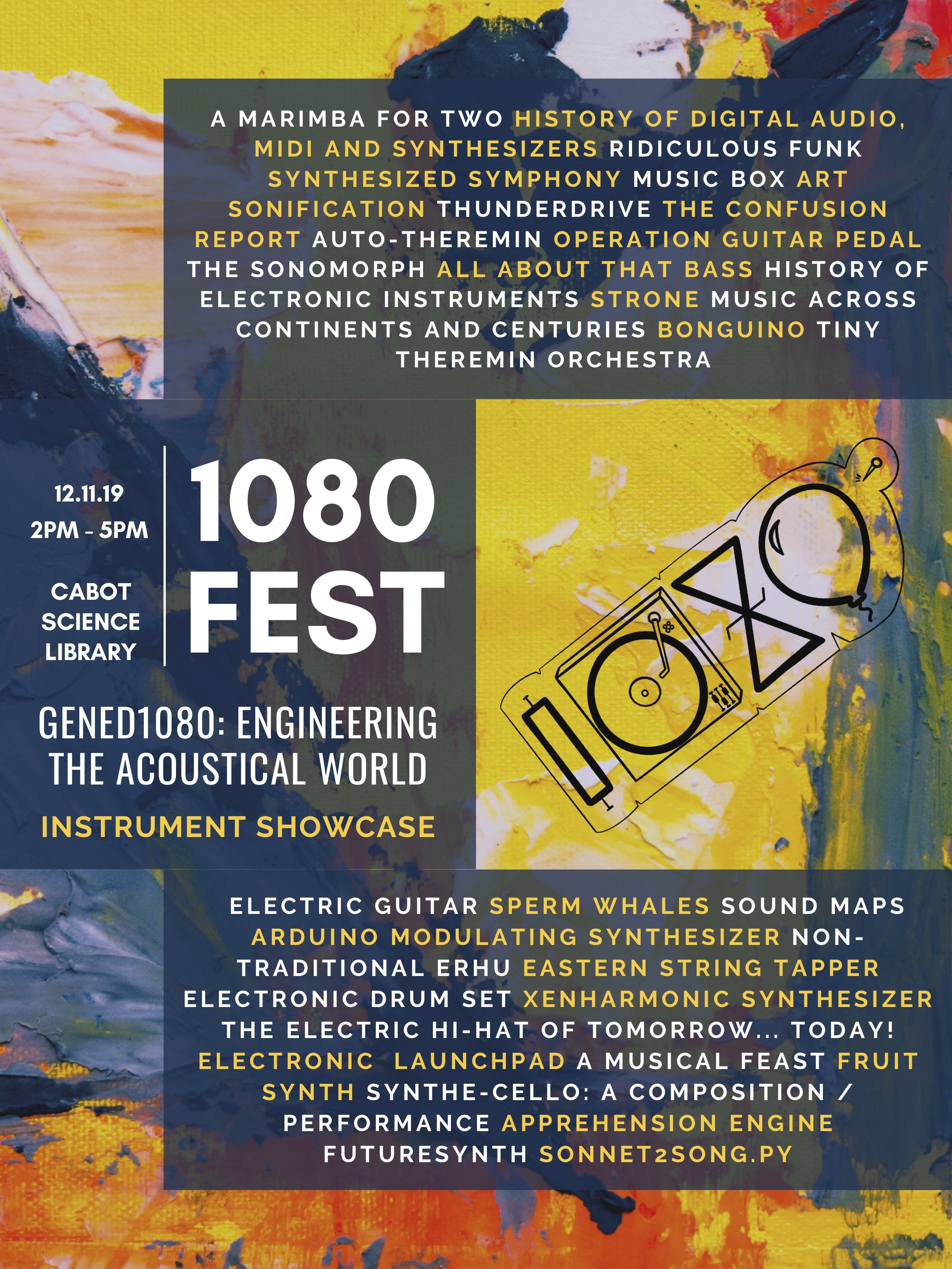

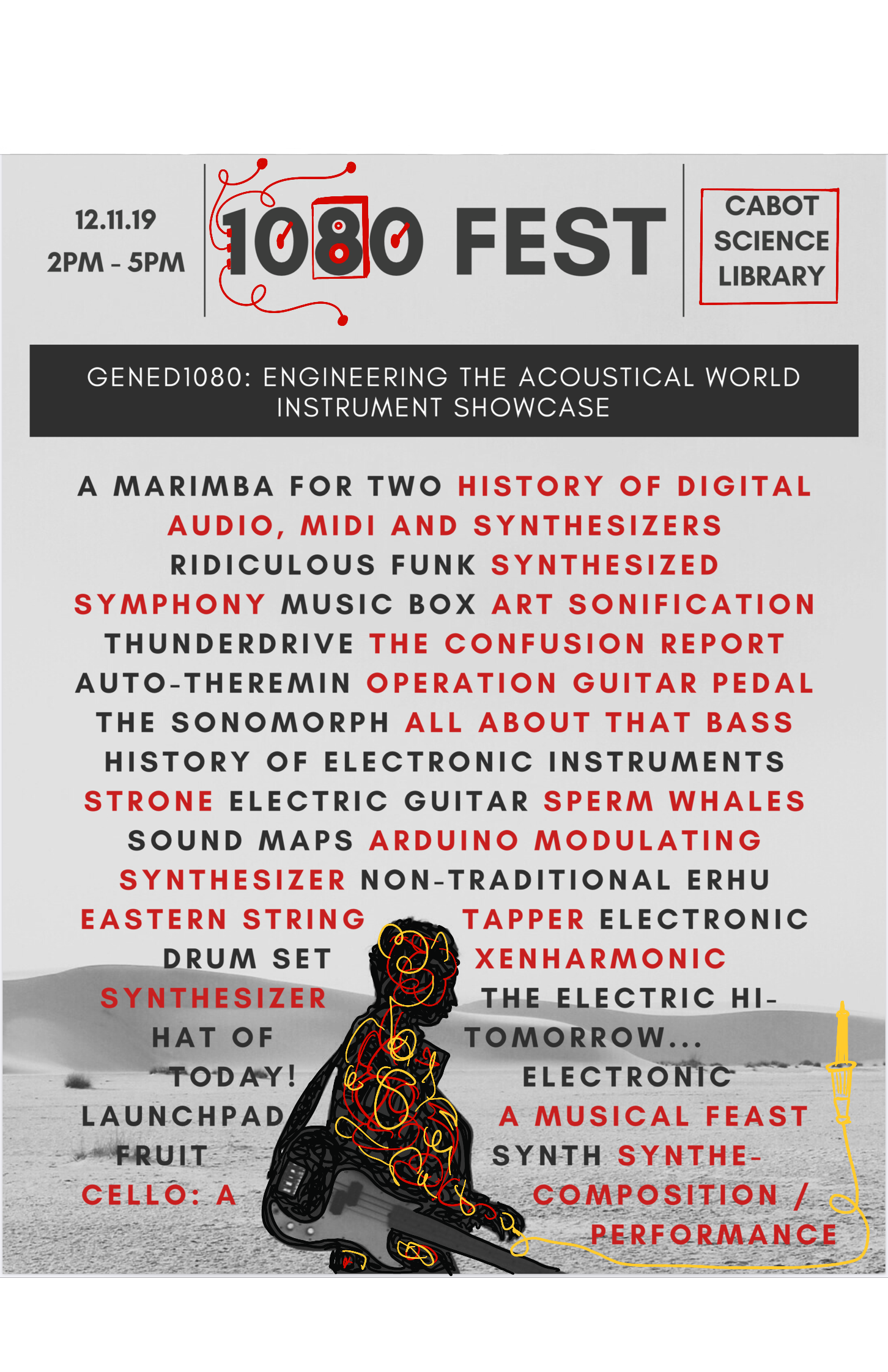
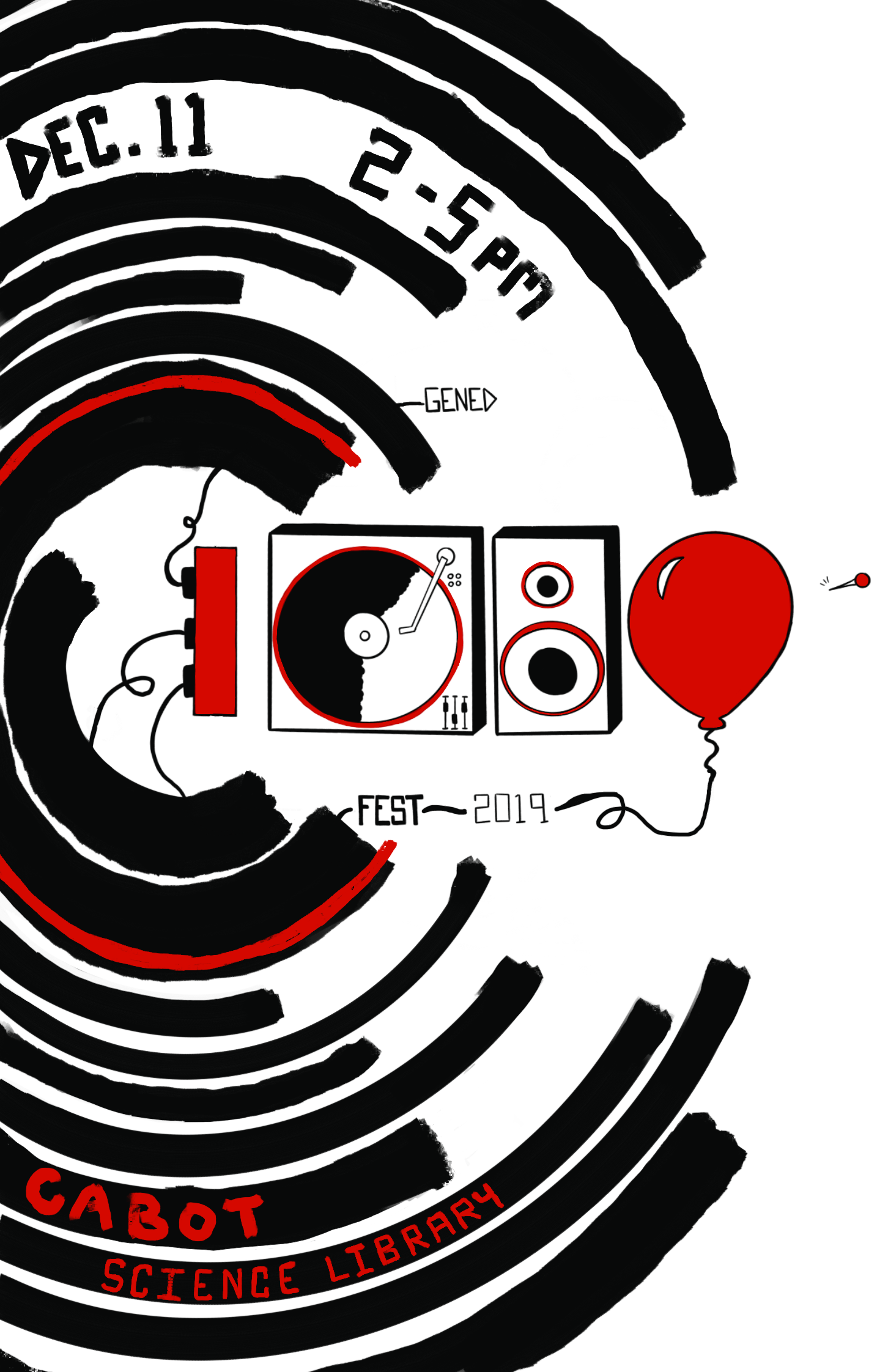

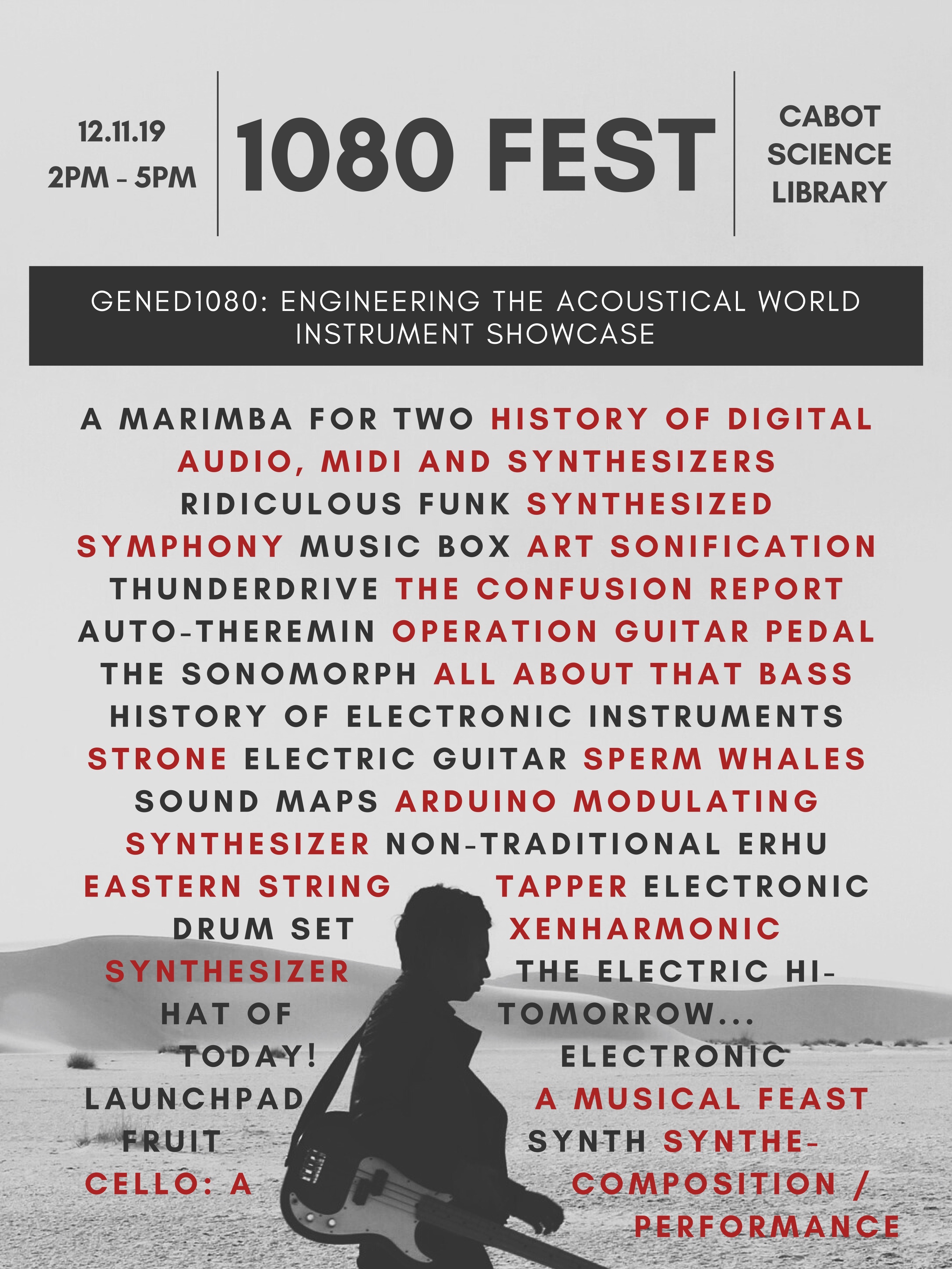
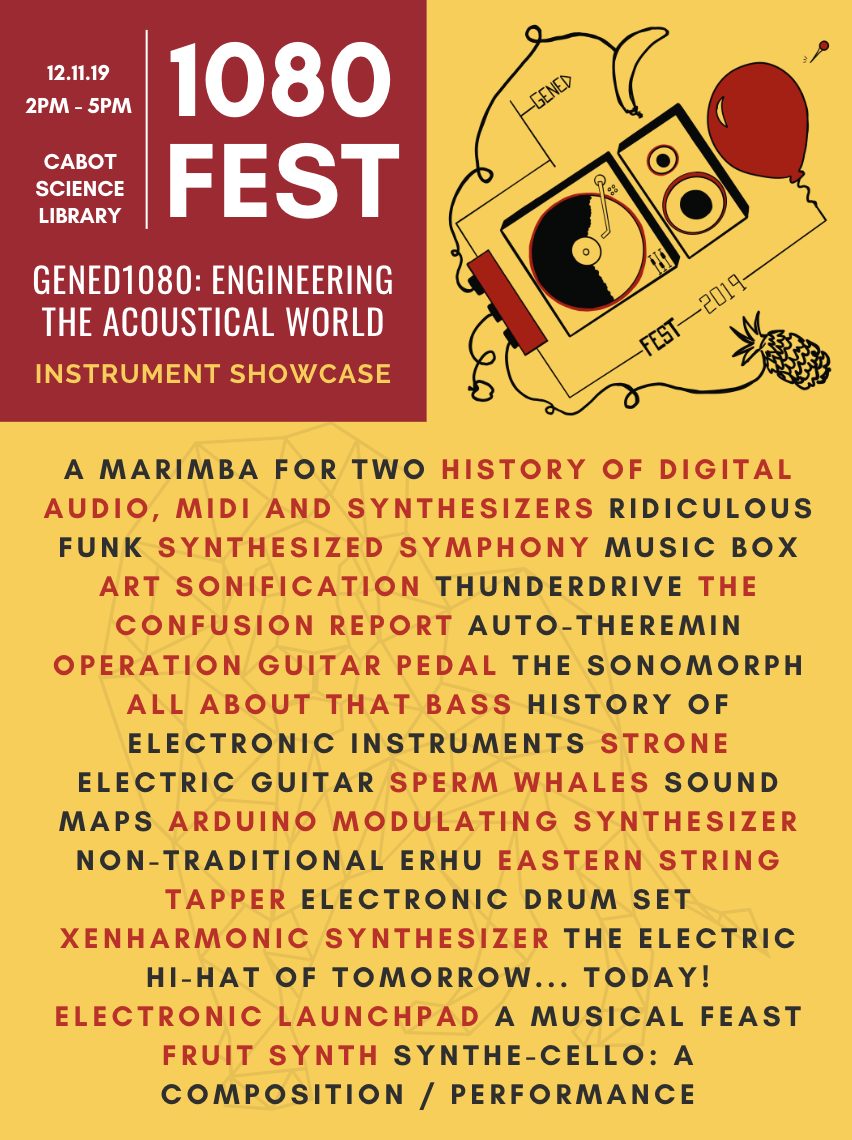
Stickers

Balloons

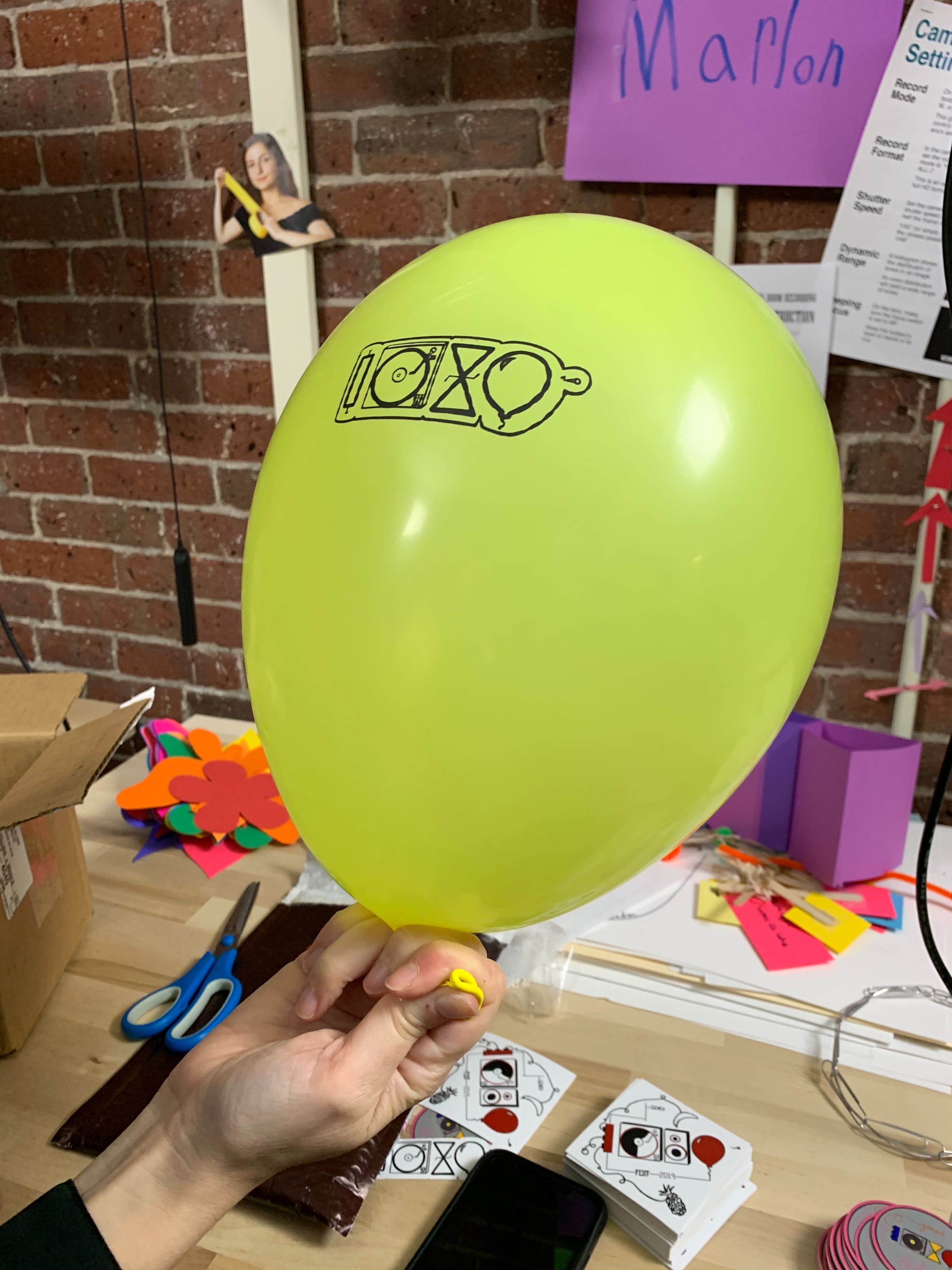
Recordings No link yet
What could be added or improved
- Different merch ideas (beanies, shirts, etc.)
- Integrate branding into the rest of the course
- Take nice quality pictures of each student's instrument before the event
Looking Forward
Future project ideas for the course next Fall:
- Diagraming the recorded lectures to group or "mark" them under overarching modules
- Look into using Google Collab for students to work together on Jupyter Notebooks
- Create "micro projects" to introduce students to certain tools (ex. a short guided project on Jupyter Notebook to make students more comfortable using Jupyter Notebook in their final project)