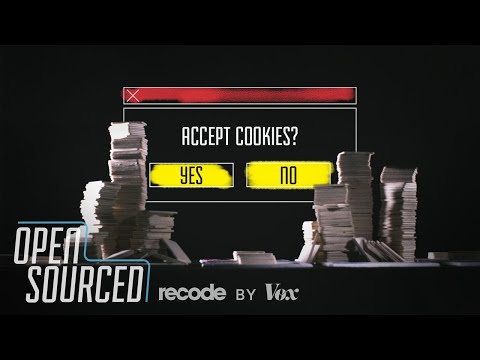An Intro to Video Making
Final Cut Pro X, Adobe Premiere, DaVinci Resolve
This page is an overview of three major video editing softwares: Final Cut Pro X (FCPX), Adobe Premiere (Premiere), and DaVinci Resolve (Resolve).
All three softwares require you to spend an extensive period of time with them in order to truly master them. However, getting started is not too difficult. Once you have the software, there are many online resources you can access to begin learning and making your projects. Below you will find:
- Links to the LinkedIn Learning "Essential Training" (Note: These videos are accessible using your HarvardKey).
- Short, beginner YouTube tutorials
- A quick walkthrough as to how you would make a video using FCPX.
LinkedIn Learning Courses
YouTube Tutorials
FCPX
The following is a beginner's tutorial for FCPX that discusses how to organize your files, loading clips onto the timeline, and how to begin editing photo, video, and music files:
Premiere
The following is a beginner's tutorial for Premiere, which like the video above, discusses about importing footage, loading clips onto the timeline, and key editing tools:
Resolve
Below is an beginner's tutorial for Resolve that discusses the interface, loading your clips, and important editing tools.
FCPX Walkthrough
In this walkthrough, I will be showing you how to make the Vox video below once you have all of your clips ready to go:
In this first video, I discuss importing media into FCPX and arranging clips on the timeline.
In this second video, I specifically discuss the aforementioned Vox video and what it may look like on a timeline.