How to Begin to Use Lightroom
- First you need to create a new catalog
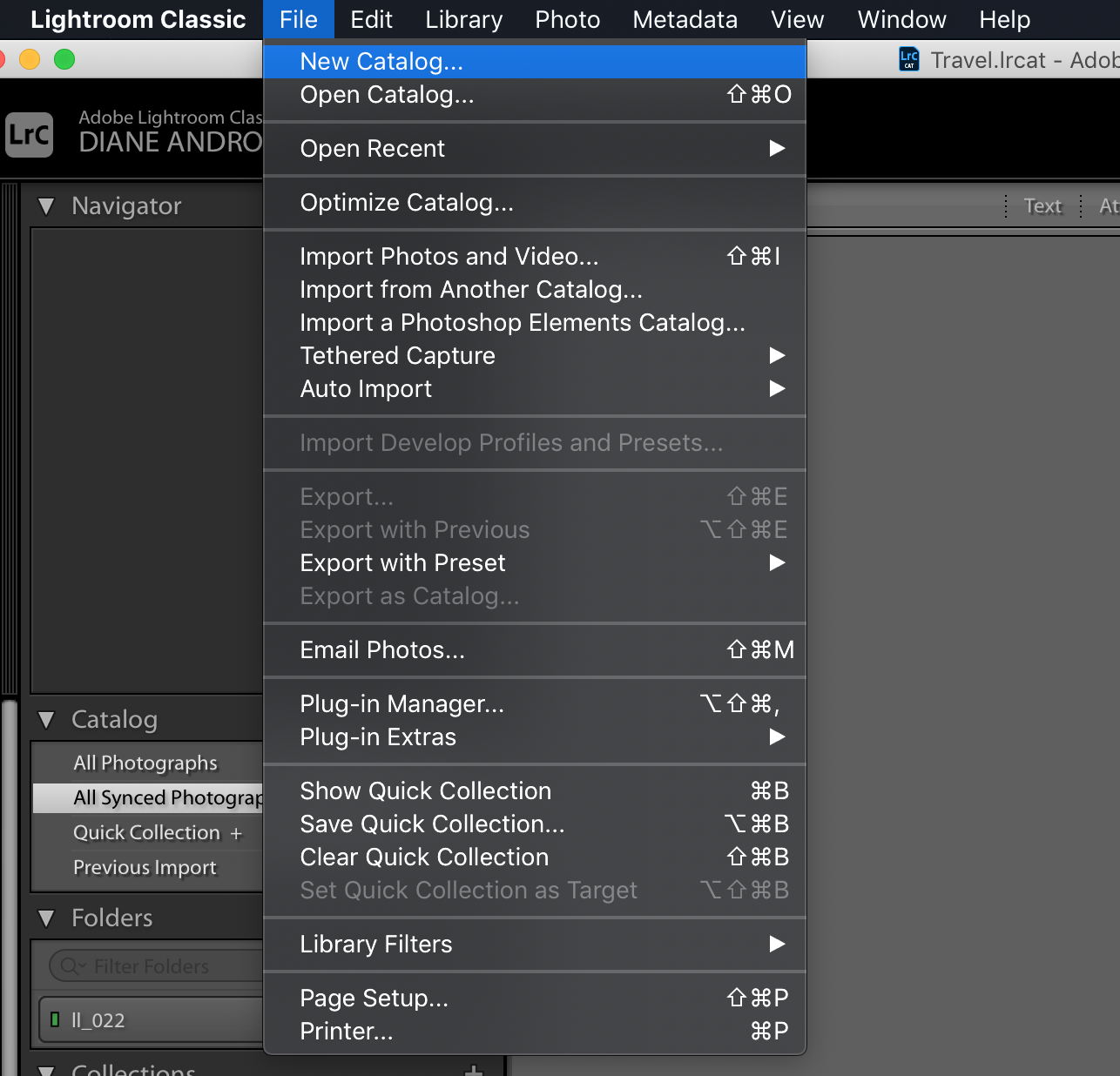
- Name your catalog (Lightroom will shutdown and restart in your new catalogue)
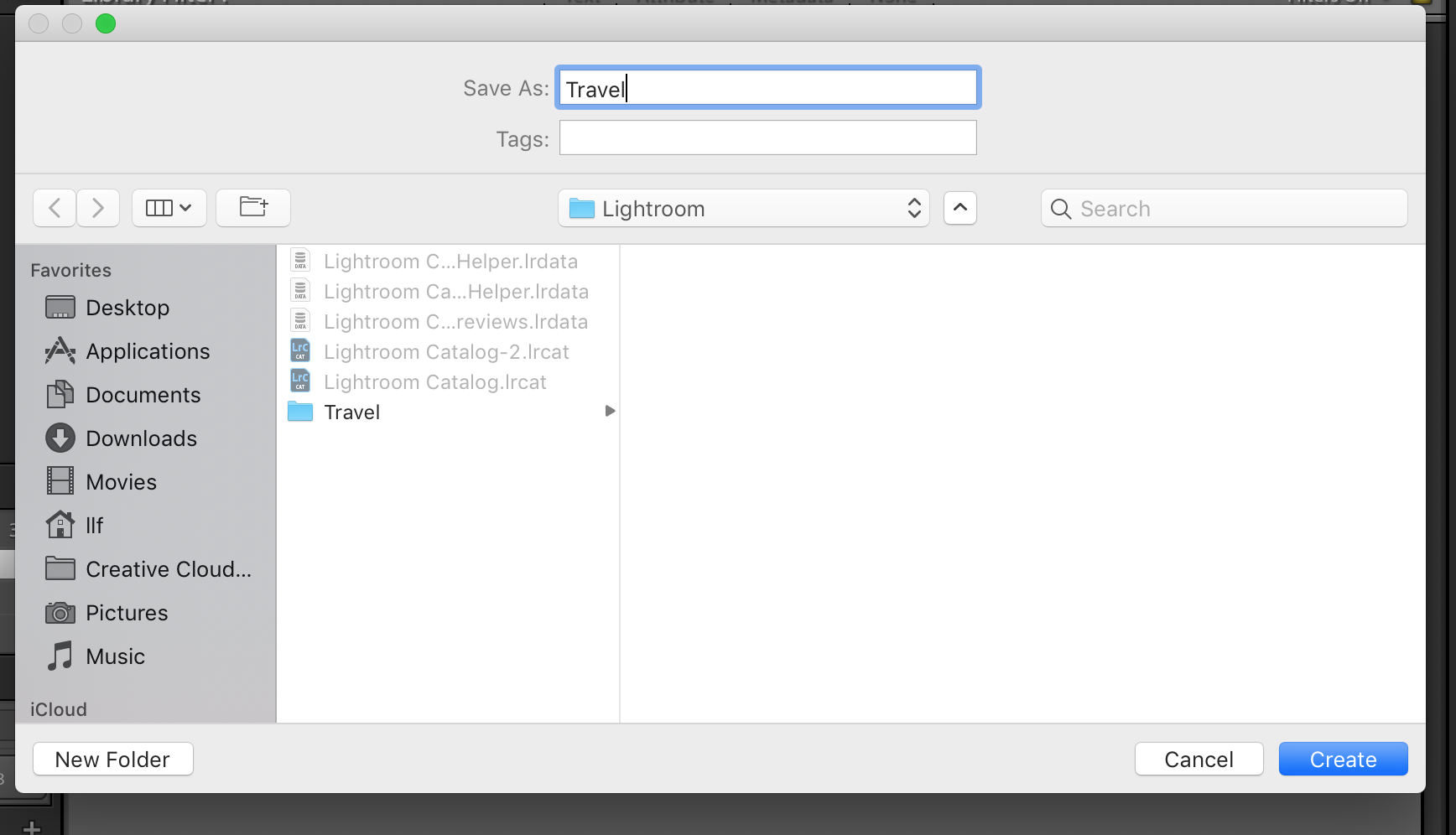
- Add a folder to the catalog and choose the location where your images will be imported to
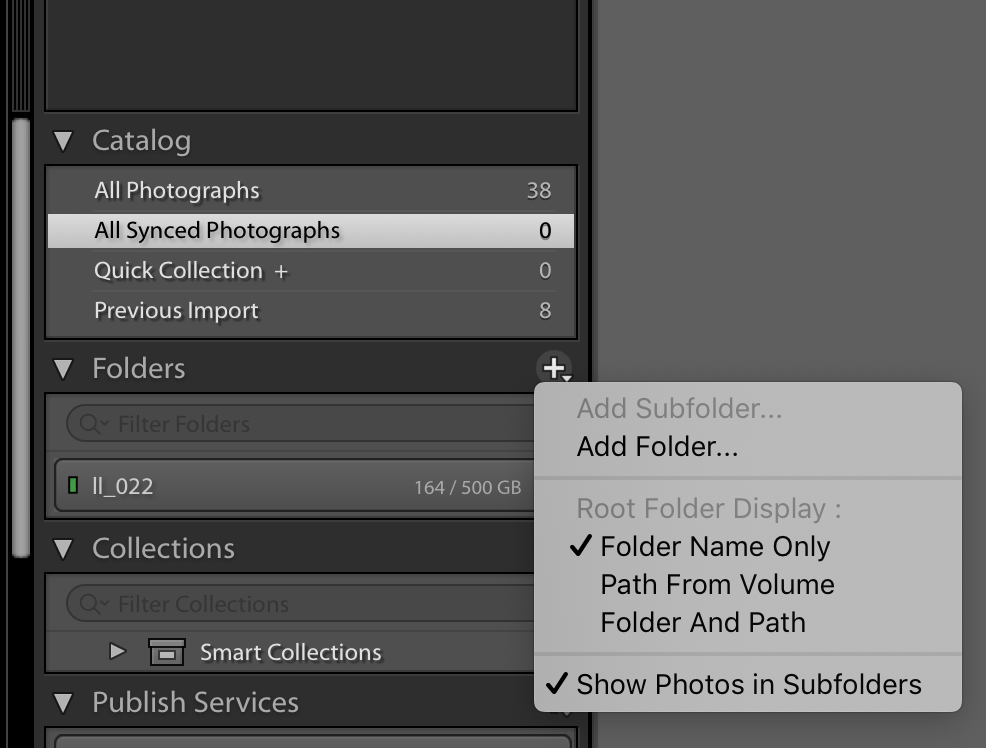

- There are four different ways you can import your photos
- Copy as DNG, which is a non-proprietary format. Good to use with images shot in raw
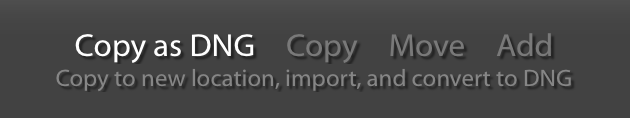
- Copy, which copies the files to your chosen location but does not remove the originals
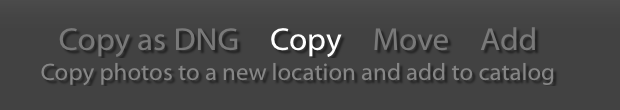
- Move, which will move your images to the new location and remove them from the original storage location

- Add, which leaves the images in their original location and references them in Lightroom
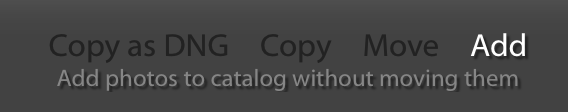
- You will now see the images in the folder you added in Lightroom
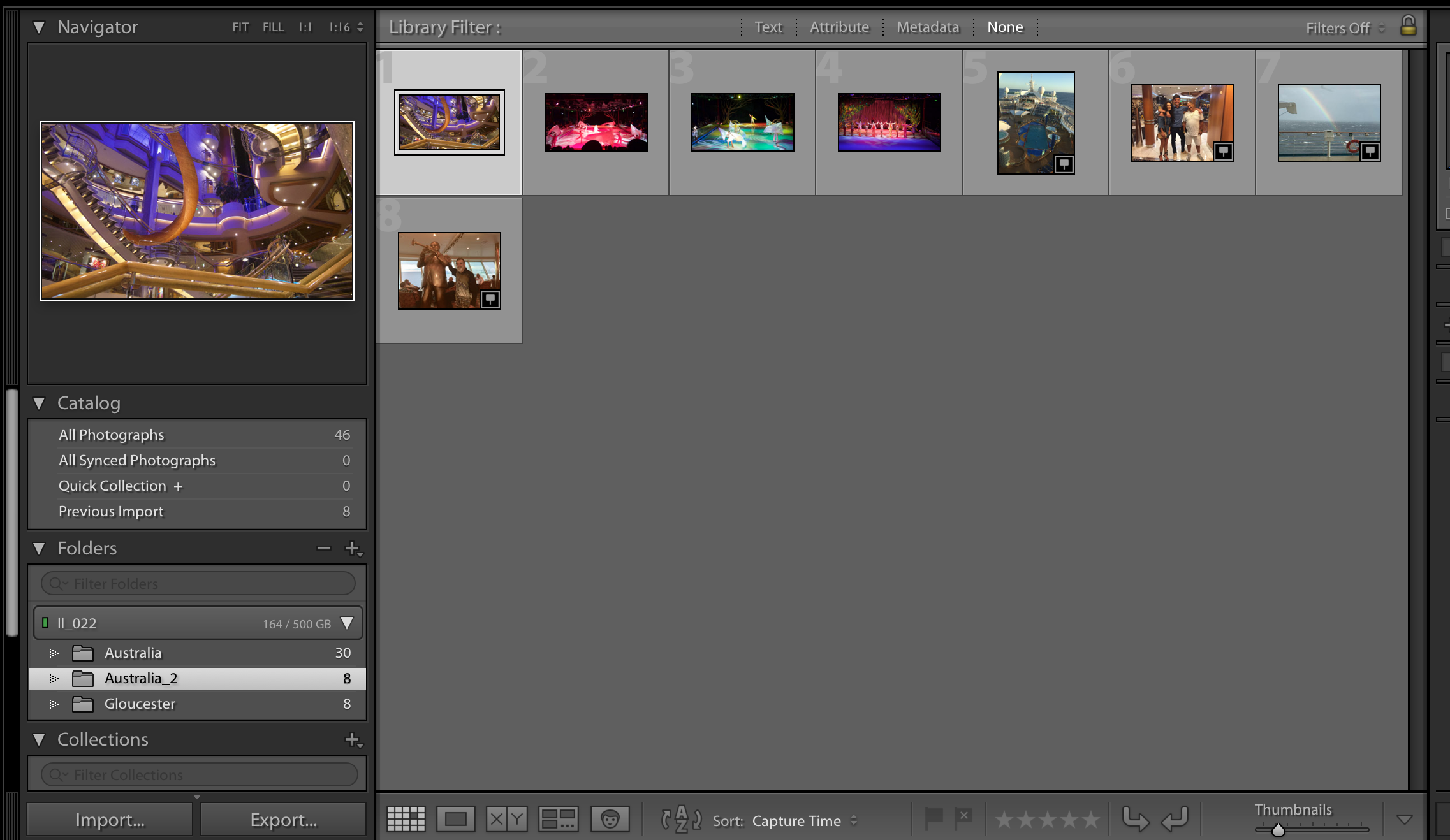
- Copy as DNG, which is a non-proprietary format. Good to use with images shot in raw