Uploading Media to Scalar

Here is a great resource for importing different types of media into your project. But see below as well for a few additional thoughts and tips for bringing specific media types into your Scalar project.
Importing Video
Scalar has an official limit of 80 mb for uploading media, but in our experience, that number may be closer to only 15-20 mb. As a result, it can be challenging to upload video directly from your desktop.
If you have access to Compressor or Media Encoder, you can compress those files so that they fit within that threshold. You can also use FreeConvert.com, a free web-based video compressor for this as well, though the file size limit is 1GB.
If, however, you are hoping to upload an existing video from Youtube, you can do that through importing media from "Other Archives" > "YouTube" > paste in the Youtube URL > select "Import selected".

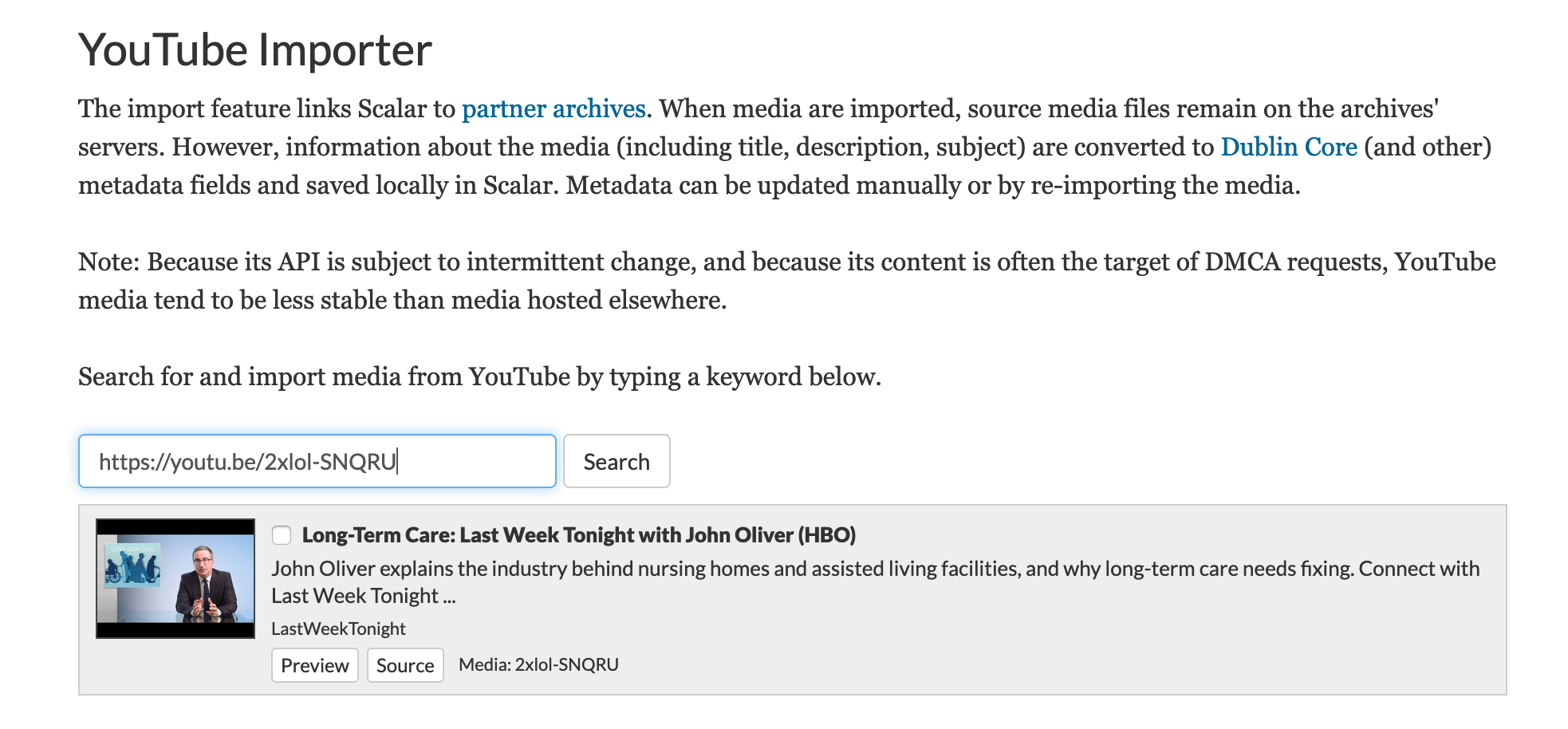
Importing Audio
Again, please keep in mind about the suggested upload limit of 15-20mb. The good thing is, though, that many audio files will fit within this range without any trouble. If not, you can use Compressor, or Media Encoder for compressing your files.
If you would like to import audio from a streaming service such as SoundCloud, you can do that through the same method as above, via "Other Archives" > "SoundCloud" > paste in the SoundCloud file's URL.
Importing Images
You can directly upload images into your Scalar project via the Import menu > "Files and URLs" > "Upload media files".

You can also link to image files on the internet. To do this:
- Find an image online that you'd like to use.
- Right-click on that image, and select "Copy Image location"
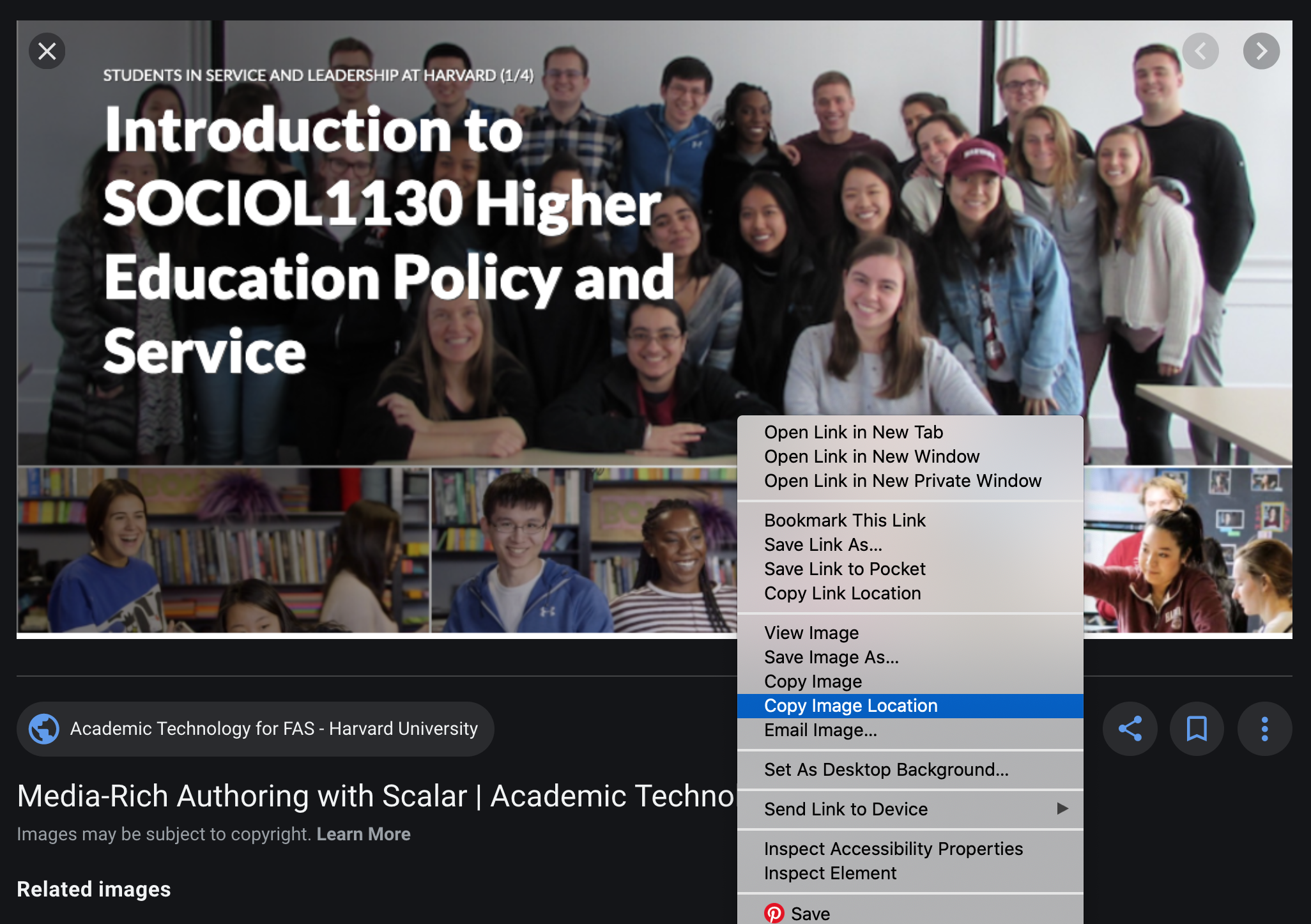
- Head back into Scalar, and select via the Import menu > "Files and URLs" > "Link to media files"
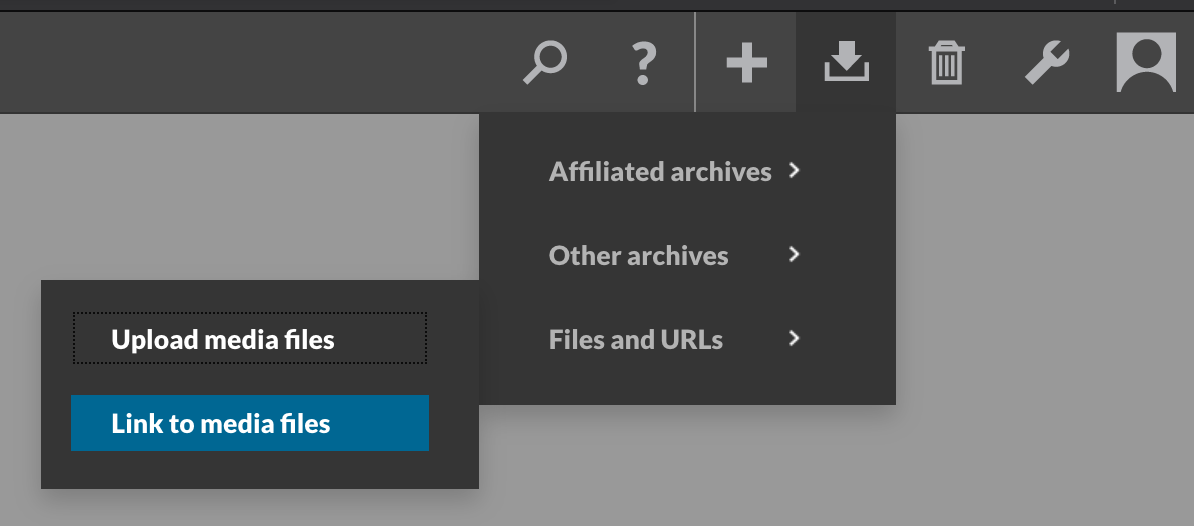
- Type in the appropriate Title and Description information, and click "Save and view"

- Here is what that will look like once it is brought into Scalar, and is then usable in your project.
