Creating a poster - EXPOS20Saha
- Open the poster template
- Make a copy of the template to edit for your project
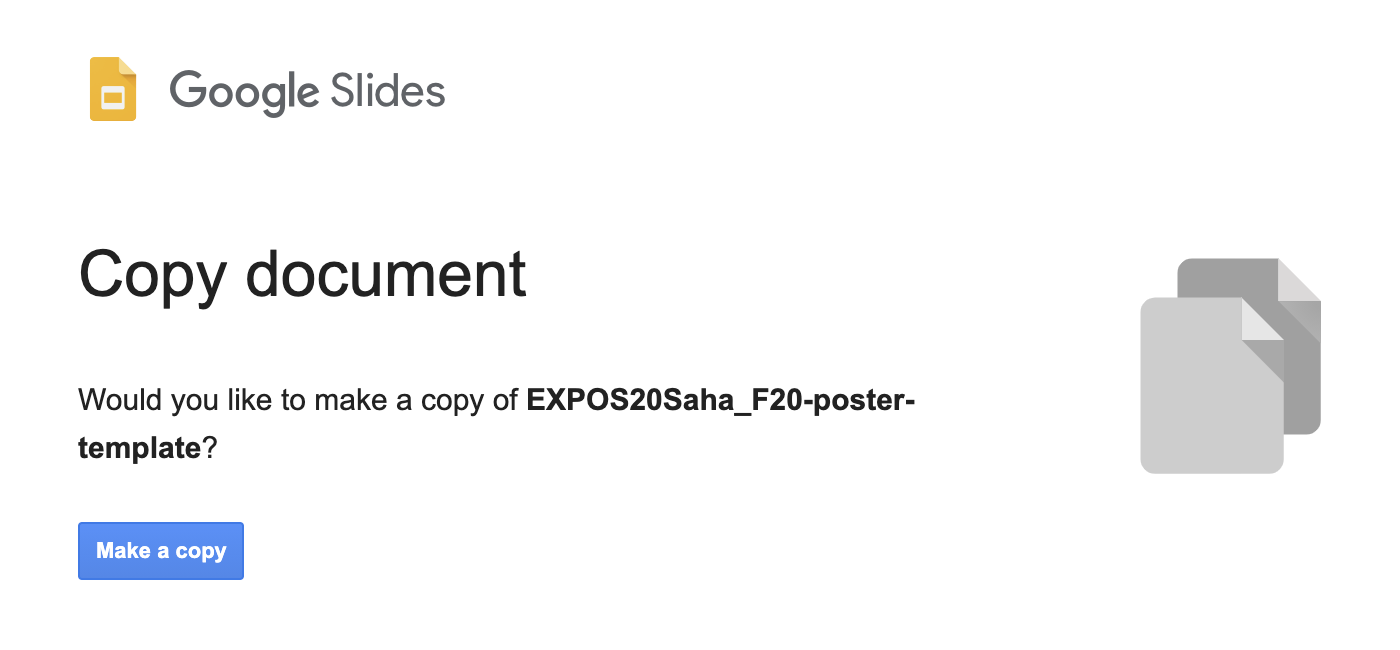
- Share the template with your teammates:
- Click the “Share” button on the top right of the screen
- Type in their email addresses in the “People” line and press “Done”
Tips
- You can insert a chart, table, or graph from Google Sheets by clicking "Insert" from the menu.
- Using Google Slides to Design a poster, useful if you need to resize your poster.
- Slides cheat sheet from Google.
Request help from the LL
If you experience any challenges, don’t hesitate to submit a question at help.learninglab.xyz or contact us through your course Slack on the #ll-course-expos20saha shared channel!