Downloading, archiving, renaming, data entry, from LL-Virtual-Studio
This is a of the workflow for:
- Downloading media from LL-Virtual-Studio
- Adding relevant information to "LL Ingest Base 20.3"
- Renaming the footage
- Uploading to G-drive and Synology9
Downloading from LL-Virtual-Studio
- Create a ShootID folder in your Downloads folder (eg "20200924_090101_Slack_LLVirtualStudio")
- Navigate to LL-Virtual-Studio and look for all downloadable media from the date that corresponds to the ShootID folder that you just created
- Identify all the different people (ie, camera names) for which there is media, and unique folders inside your "20200924_090101_Slack_LLVirtualStudio" folder, like so:
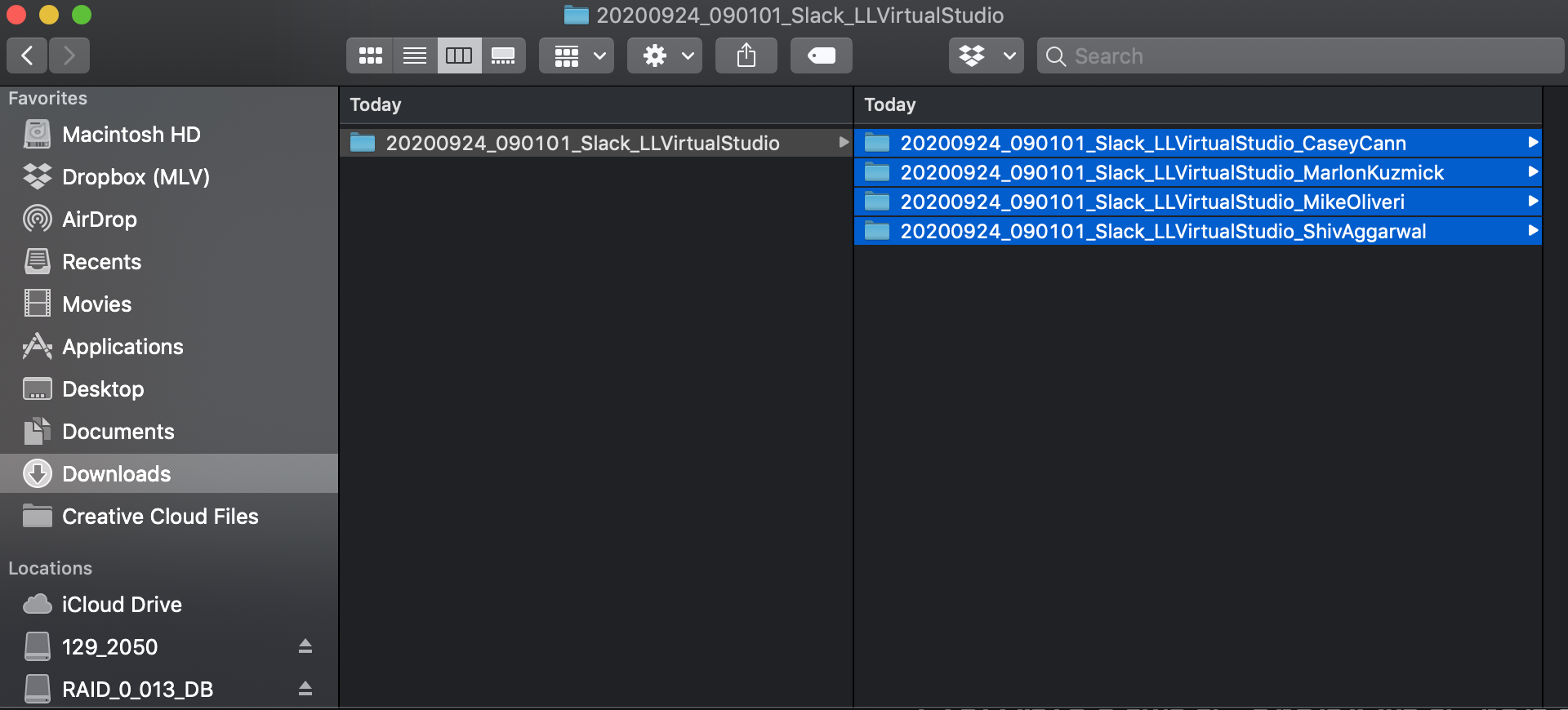
- Begin downloading all material for each person, and place the media into their corresponding folders
- NOTE: It is possible that you could have more than one media type per folder (eg .gif, .mov, .jpg, .Cr2, etc.). This is okay :)
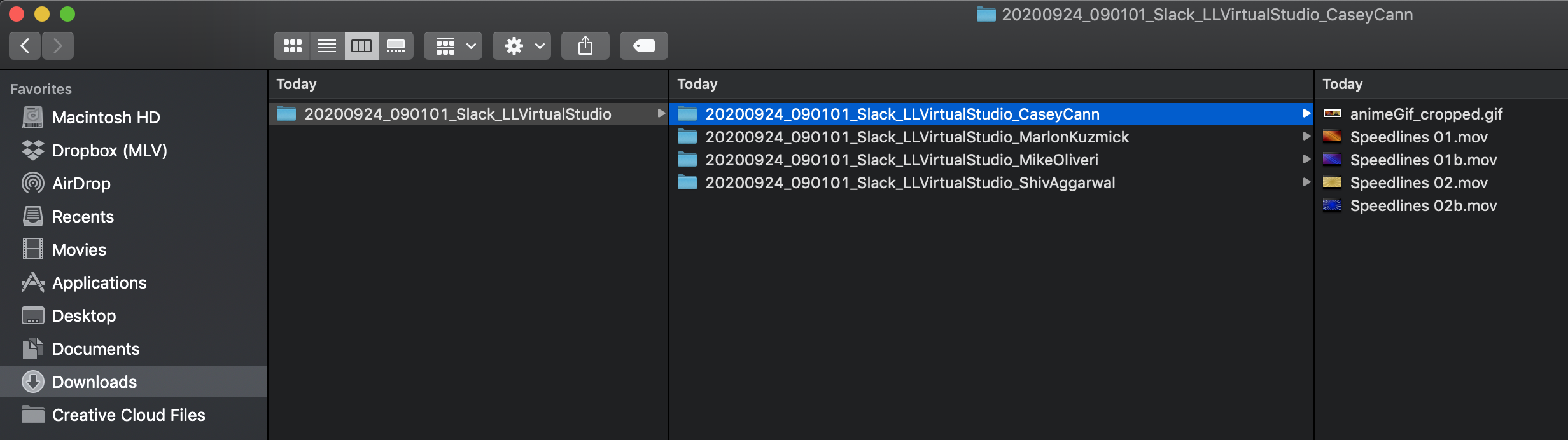
Duplicate your ShootID folder in your Downloads folder, including all of its subfolders and media, so you have two identical folders
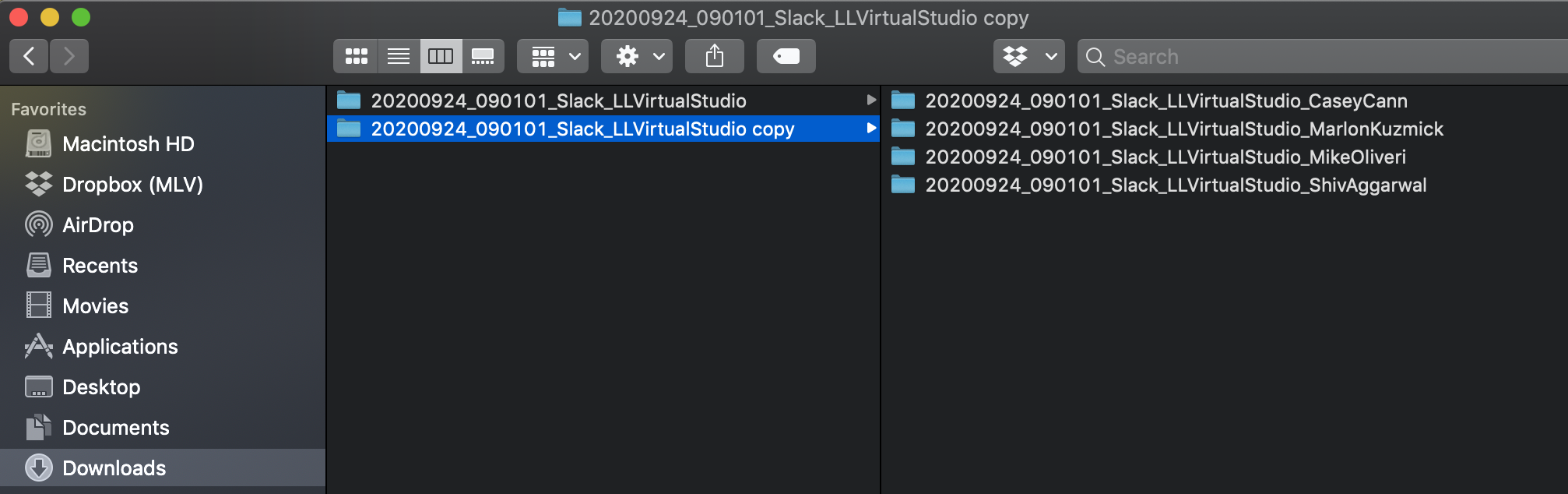
After you've made the duplicate folder, rename all media in the original folder according to standard LL ingest protocols:
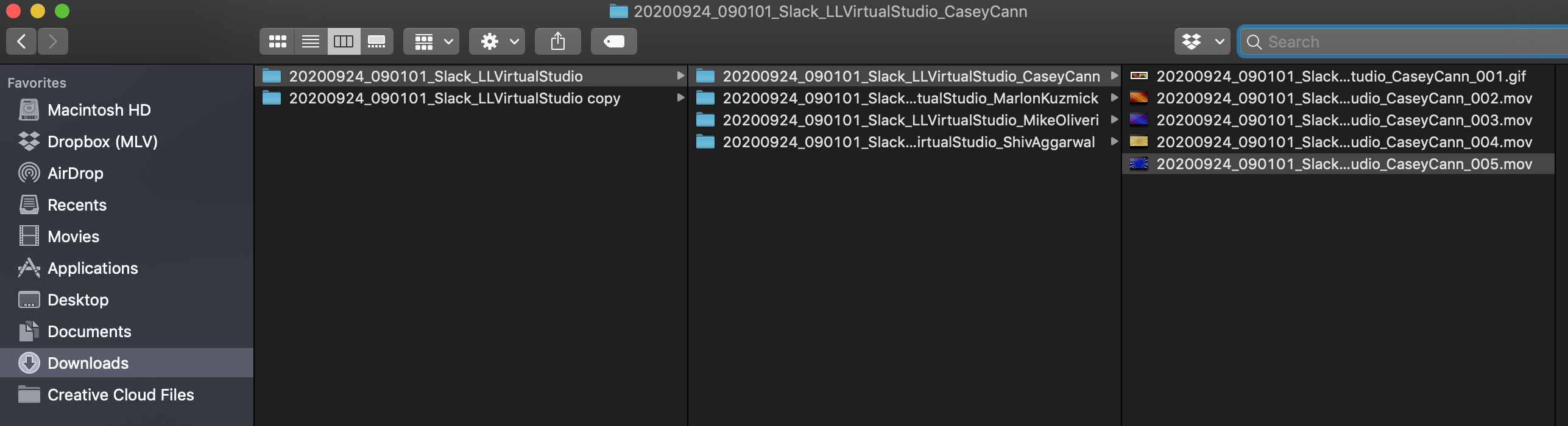
(NOTE that the duplicated ("copy") folder still has all of the original filenames, which we need to access so that we can input that information into Airtable)
So now on to Airtable!!!
Updating information to Airtable
Copy the ShootID for the day's media from your Downloads folder, and paste that into the Shoots tab in LL Ingest Base 20.3
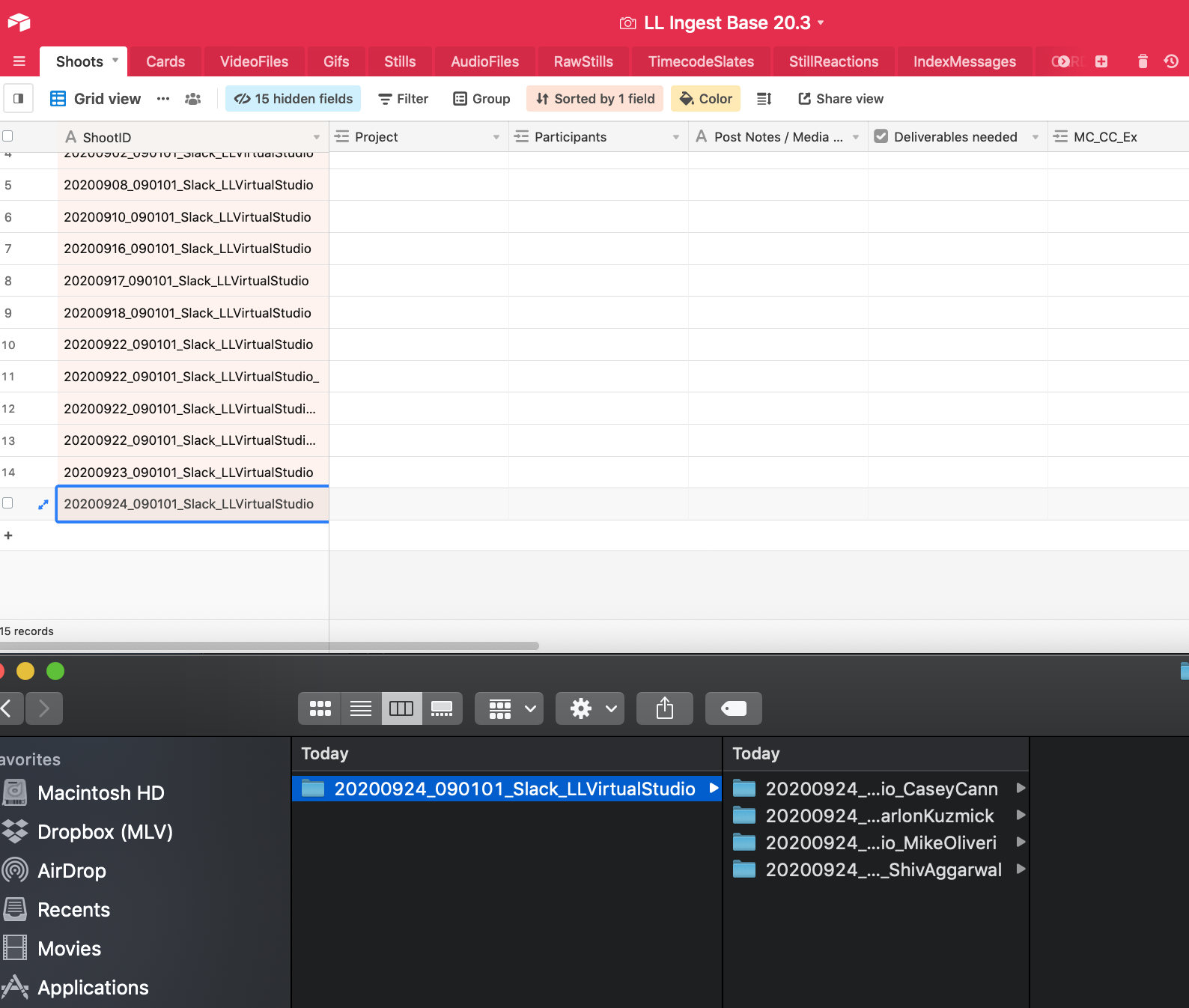
Copy each subfolder into the Cards tab
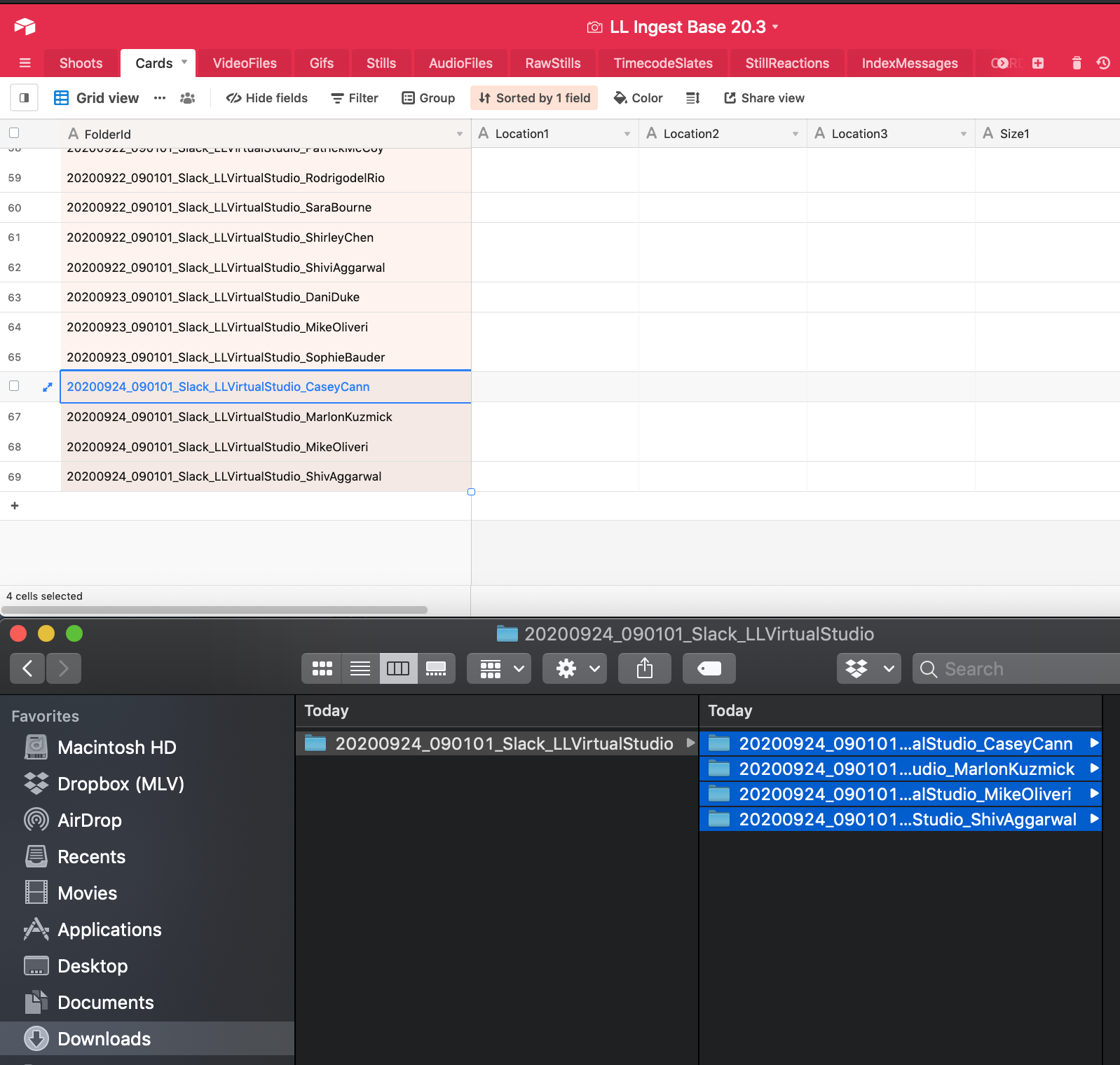
Now we need to get the original filenames into Airtable according to media type