Blending Modes: the Basics
Blending modes are for controlling how each layer interacts with the layers beneath them. They're object specific modes that can't be effected over time. If you want to change one of them midway through a composition, you have to split that layer and apply it to one half of it.
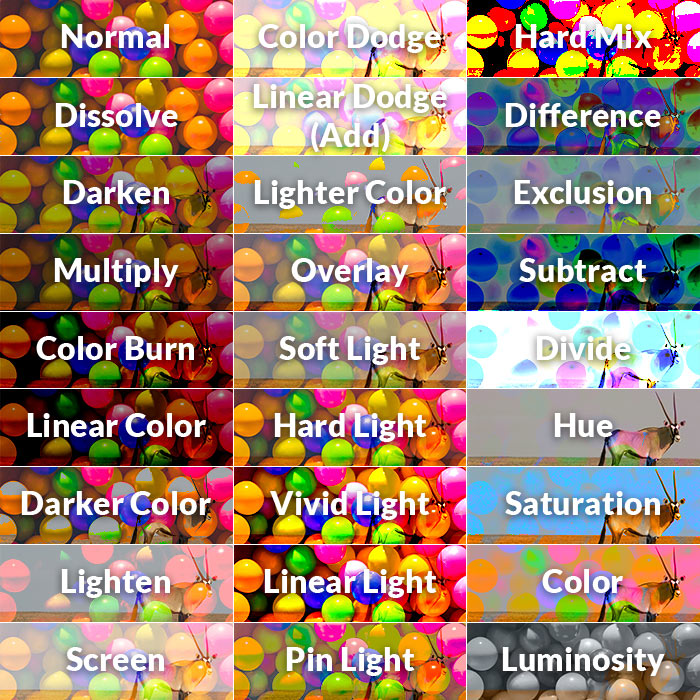
Adobe breaks them all out into category, each category defined by a single parameter, but differ slightly on how this is parameter is translated.
Normal category
- Options are Normal, Dissolve, and Dancing Dissolve. The result color of a pixel is not affected by the color of the underlying pixel unless Opacity is less than 100% for the source layer. The Dissolve blending modes turn some of the pixels of the source layer transparent.
Subtractive category
- Options include Darken, Multiply, Color Burn, Classic Color Burn, Linear Burn, and Darker Color. These blending modes tend to darken colors, some by mixing colors in much the same way as mixing colored pigments in paint.
Additive category
- Options are Add, Lighten, Screen, Color Dodge, Classic Color Dodge, Linear Dodge, and Lighter Color. These blending modes tend to lighten colors, some by mixing colors in much the same way as mixing projected light.
Complex category
- Options include Overlay, Soft Light, Hard Light, Linear Light, Vivid Light, Pin Light, and Hard Mix. These blending modes perform different operations on the source and underlying colors depending on whether one of the colors is lighter than 50% gray.
Difference category
- Options include Difference, Classic Difference, Exclusion, Subtract, and Divide. These blending modes create colors based on the differences between the values of the source color and the underlying color.
HSL category
- Options include Hue, Saturation, Color, and Luminosity. These blending modes transfer one or more of the components of the HSL representation of color (hue, saturation, and luminosity) from the underlying color to the result color.