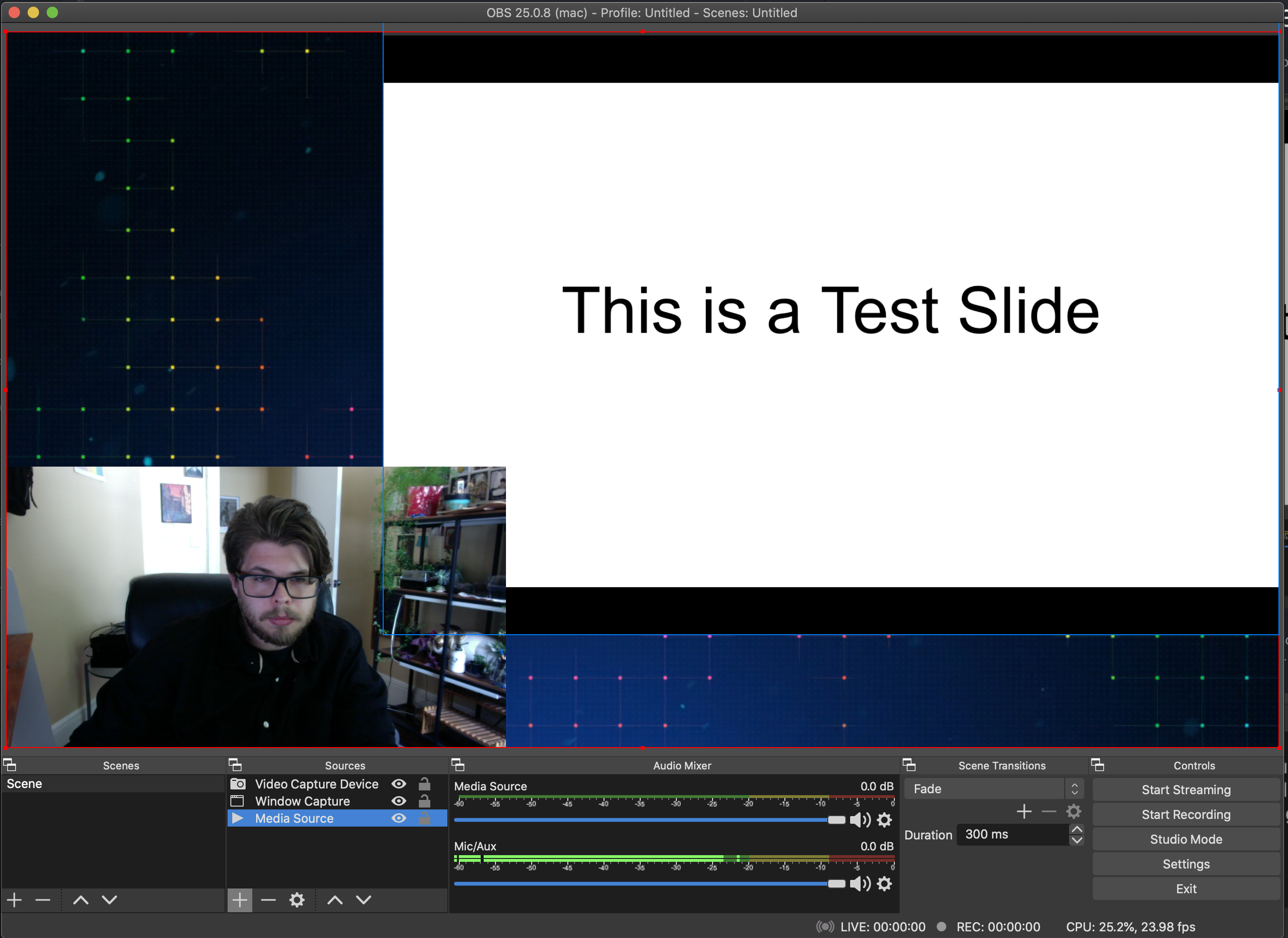Creating a Picture in Picture Presentation with OBS
The OBS sandbox is really simple and kinda fun, you really just need to know what you're looking for.
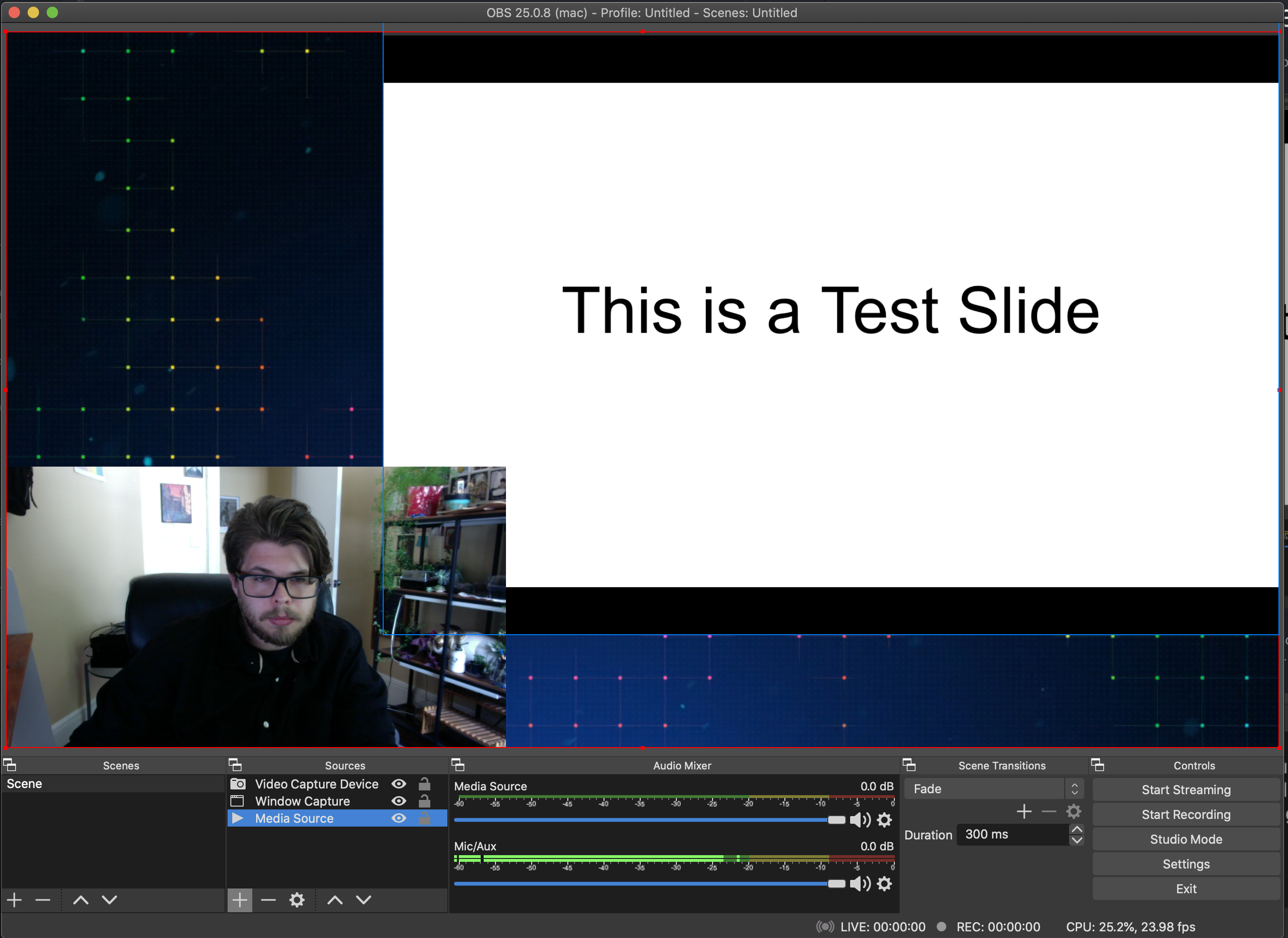
To start off, open OBS and you should see that there is a Scene, but no Sources listed in the bottom left corner(if you've done anything with OBS previously, it will reopen to whatever your previous project was instead).

- Click the "+" under the Sources panel and select "Video Capture Device"
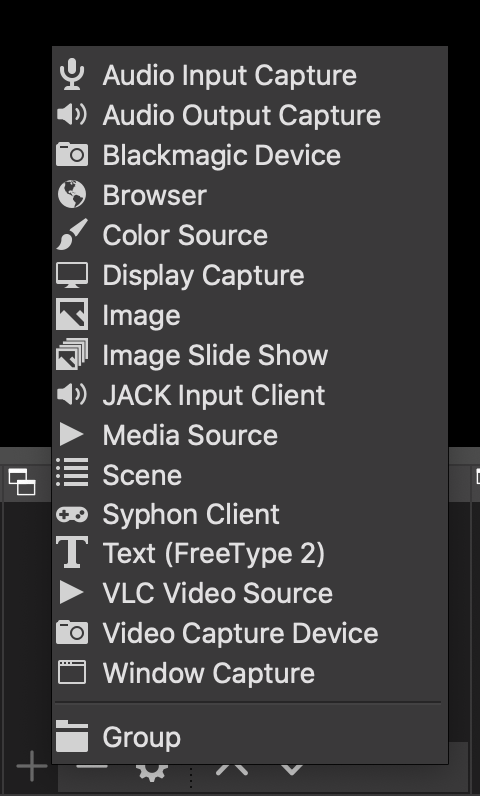
Select "Create New" and this will open a new window with a drop down menu to select a Device, choose your webcam.
Next up, you'll want to include whatever media you're looking to have behind you
Press the same "+" and select "Window Capture"
This will open a similar window in which you can select the app you'd like to capture, locate and select that app.
Now you should have both your webcam and your slides in the same screen. You can select each of them to reveal a red box outline, that can be grabbed and dragged to resize as needed.

Once you have both of them roughly in the right place(if your slides are in front of your webcam, you'll want to press the down arrow to the right of the "+" sign in the Sources panel). You can add any final embellishments.

At this point, if you'd like a bit of flair, you can also go back to your Sources "+" button and navigate to "Media Source", this will give you the option to select a video file that will loop in the background. Alternatively, you can select "Image" if you have an image file you want as a backdrop.