Alpha Channels in Videos
or more specifically, how to get a video with a transparent background
It's pretty simple to get an image with a transparent background, anything from Google Slides to Photoshop, to Powerpoint can process and export a .png file with a transparent background -- or a background set to the alpha channel.
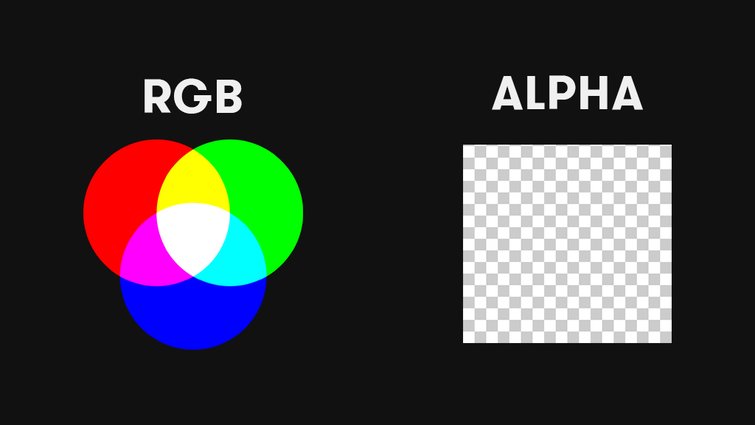
Getting this to happen in video is a slightly more difficult process. You'll need either a video editing program(Final Cut X, Premiere, After Effects, or Davinci Resolve), or Keynote. Unfortunately, this makes it slightly less accessible to those working in Windows.
The What
In video, there are only a few codecs that carry an alpha channel -- these are mostly used for relatively high end processes, so they tend to yield pretty large files. There are roughly 11 options, but the most accessible one is called Apple ProRes 4444.
This is part of a larger Apple ProRes family, the most popular is called Apple ProRes 422. Other export options are "Apple Animation," "Cineon," "Avid Meridien" and a number of options for image sequences(but these don't ship in a single file, nor with audio attached)
The How
Now that we know the what, the How should be relatively simple. If you're exporting in:
- Final Cut X, you can select Master File and choose ProRes 4444 in the dropdown
- Premiere Pro will offer it as an option in your export settings.
- After Effects will behave very similarly to Premiere, with an identical export menu
- Davinci Resolve gives you the option in their Export tab as well.
If you're not actively editing in a professional video editing software, however, Keynote(Apple's response to PowerPoint), surprisingly has an option to export ProRes 4444 hidden down in it's export menu as well!
This makes it easily the most simple and accessible option to anyone using a Mac computer. Just drop your images into a slide show and export from there!